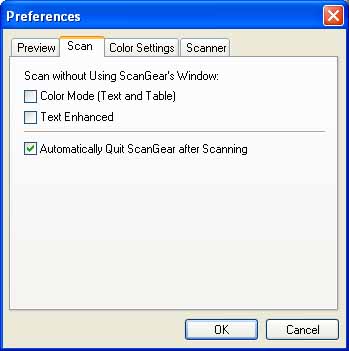How to Access the [Automatically Quit ScanGear after Scanning] Checkbox r (MF4122/MF4150)
10-Nov-2011
8201348000
Solution
1. In the [Advanced Mode] tab of ScanGear MF, click [Preferences].
2. In [Preferences], click the [Scan] tab.
3. In the [Scan] tab, clear the check from the [Automatically Quit ScanGear after Scanning] checkbox.