What types of memory cards are compatible with the printer? (SELPHY CP1200)
25-Nov-2015
8202630000
Solution
The following sections contain information on the types of memory cards that can be used with the printer.
IMPORTANT
- This information does not guarantee all memory card operations for the cards listed below.
- Please do not apply additional labels to memory cards. Cards with additional labels may become stuck, and may not be able to be removed.
- Use a memory card formatted with the device you shot the photos with. Images on cards formatted with a computer may not be recognized.
- For memory cards that require an adapter, always insert the card into the adapter before inserting the adapter into the card slot. If you mistakenly insert the memory card into the card slot without an adapter, you may not be able to remove the card from the printer.
- Please use a commercially available adapter.
NOTE
- For instructions, refer to the memory card or adapter user manual.
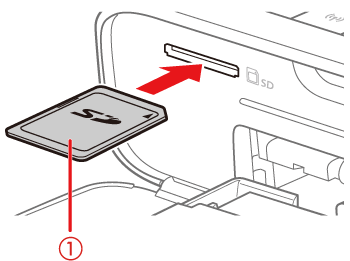
 Label side
Label side| No Adapter Required | |
| ・SD Memory Card ・SDHC Memory Card ・SDXC Memory Card |  
 |
| Adapter Required (Sold Separately) | |
| ・miniSD Memory Card ・miniSDHC Memory Card ・microSD Memory Card ・microSDHC Memory Card ・microSDXC Memory Card |   |
You can print images on USB flash drives (sold separately) by inserting the drive into the USB port on SELPHY.
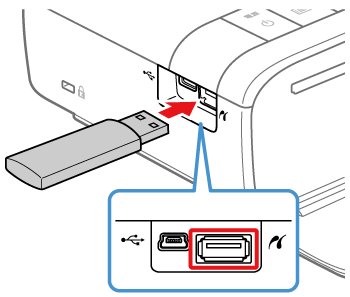
NOTE
- Some USB flash drives may be more difficult than others to insert and remove, and some may not work as expected.
- For instructions, refer to the flash drive user manual.