I want to see the Shooting date and time during Image playback.
24-Jul-2014
8201758500
Solusi
You can confirm the Shooting date and time by switching the display mode to Simple Information Display or Detailed Information Display.
IMPORTANT
The position and shape of the operation buttons may differ according to the model you use.

If the shooting information is not displayed, press the <DISP.> button to switch the display mode.

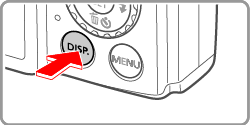
NOTE
If the correct date and time settings are not entered into the camera before shooting, the date and time information displayed in image Playback will be incorrect.