How do I turn off the setting that automatically deactivates the LCD screen?
06-Feb-2014
8201988300
Solusi
The setting that automatically deactivates the screen cannot be turned off.
However, you can adjust the timing of the setting (Display Off) so that the screen stays on for up to 3 minutes.
Use the following procedure to change the settings for [Display Off].
1. Press the < > button, then press the <
> button, then press the < ><
>< > buttons to choose [
> buttons to choose [  ].
].
 > button, then press the <
> button, then press the < ><
>< > buttons to choose [
> buttons to choose [  ].
].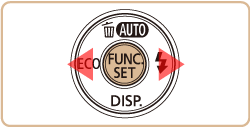

NOTE
These power-saving functions are not available when Eco mode [  ] is set to [On].
] is set to [On].
 ] is set to [On].
] is set to [On].2. Press the <MENU> button to display the menu screen.
3. Choose [Power Saving] on the [  ] tab.
] tab.
 ] tab.
] tab.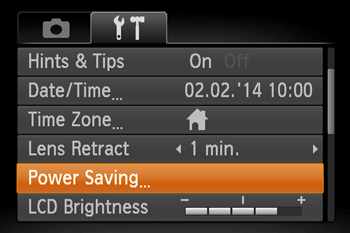
4. Select [Display Off] and push the < ><
>< > buttons to adjust the time until the screen deactivates.
> buttons to adjust the time until the screen deactivates.
 ><
>< > buttons to adjust the time until the screen deactivates.
> buttons to adjust the time until the screen deactivates.
IMPORTANT
To conserve battery power, you should normally choose [On] for [Auto Power Down] and [1 min.] or less for [Display Off].
NOTE
The [Display Off] setting is applied even if you set [Auto Power Down] to [Off].
This completes the steps for changing the [Display Off] settings.