Solusi
When the [Flash] is set to [Auto], the flash does not fire if the surroundings are light. However, when shooting a backlit subject, the flash can be used to prevent the subject’s face from being obscured by shadows.
The procedure for setting the flash to fire for every shot is explained below.
IMPORTANT
- The following section explains the setting procedures when the camera’s shooting mode is set to [Program AE] (
 ).
).
- The flash cannot be set to [On] in the following modes:
[

], [

], [

], [

], [

], [

], [

].
- If the flash fires, vignetting may occur. If the flash fires, vignetting may occur depending on the lens being used.
1. Press the power button to turn the camera on.
2. Move the [Flash] (

) switch to raise the flash.
3. Press the [

] button.
4. Press the [

], [

] buttons or turn the [

] dial to choose [On] (

).
IMPORTANT
- The setting screen cannot be accessed by pressing the [
 ] button when the flash is lowered. Move the [
] button when the flash is lowered. Move the [  ] switch to raise the flash, then configure the setting.
] switch to raise the flash, then configure the setting.
5. The icon for the option you configured is now displayed on the screen.
 ).
). ], [
], [  ], [
], [  ], [
], [  ], [
], [  ], [
], [  ], [
], [  ].
].
 ) switch to raise the flash.
) switch to raise the flash.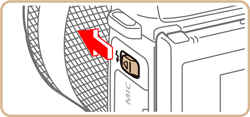
 ] button.
] button.
 ], [
], [  ] buttons or turn the [
] buttons or turn the [  ] dial to choose [On] (
] dial to choose [On] ( ).
).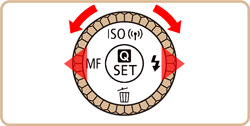

 ] button when the flash is lowered. Move the [
] button when the flash is lowered. Move the [  ] switch to raise the flash, then configure the setting.
] switch to raise the flash, then configure the setting.