Possible combinations of shooting functions and shooting modes (PowerShot G3 X) 
30-Apr-2015
8202615800
Solusi
Available or automatically set functions are indicated by black icons, such as 

Unavailable functions are indicated by gray icons, such as  .]
.]
 .]
.]For more information on shooting mode icons, please refer to Switching Shooting Modes and Scene (SCN) Modes (PowerShot G3 X).
| Exposure Compensation | |
 | |
| ISO Speed | |
| Auto |  |
| 125 – 12800 |  |
| AF operation | |
| ONE SHOT |  |
| SERVO |  |
| Drive Mode | |
 |  |
 |  |
 | 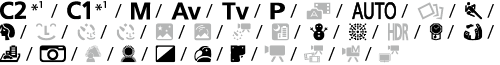 |
| Flash | |
 |  |
 |  |
 | 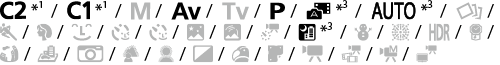 |
 |  |
| Flash Exposure Compensation | |
 | |
| Flash Output Level | |
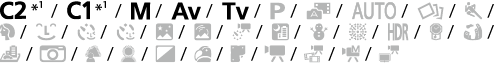 | |
| Av/Tv Settings | |
| Aperture Value |  |
| Shutter Speed | 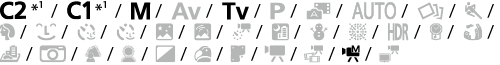 |
| Bulb Setting | 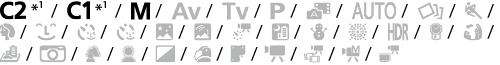 |
| Program Shift | |
 | |
| AE Lock/FE Lock in Standby*4 | |
 | |
| AE Lock (during recording)/Exposure Compensation | |
 | |
AF Lock (when assigned to the [  ] or movie button) ] or movie button) | |
 | |
| Focus Range | |
 |  |
 |  |
| Manual Focus Switching When Recording Movies | |
 | |
| Move AF Frame | |
| Center |  |
| Periphery |  |
| Touch AF | |
 | |
| Face Select | |
 | |
| Touch Shutter | |
 | |
| Still Image Shooting When Recording Movies | |
 | |
| Change Display | |
 | |
*1 Options vary depending on the assigned shooting mode.
*2 [SERVO] when subject movement is detected.
*3 Not available, but switches to [  ].
].
 ].
]. *4 FE lock not available in [  ] flash mode.
] flash mode.
 ] flash mode.
] flash mode.*5 Only when [  ] is selected.
] is selected.
 ] is selected.
] is selected.*6 Only available when faces are detected.
*7 Only available for shooting. Subject designation not available.
| AF method | ||
|---|---|---|
 +Tracking +Tracking |  | |
| 1-point AF |  | |
| Image quality | ||
| For details, see "Shooting Tab" | ||
| Movie Quality | ||
| When Set to NTSC |  |  |
 |  | |
 |  | |
 |  | |
 |  | |
| When Set to PAL |  |  |
 | 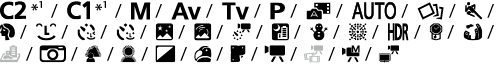 | |
 |  | |
 |  | |
| Self-Timer | ||
 |  | |
 / /  / /  |  | |
| Self-Timer Settings | ||
| Delay*3 |  | |
| Shots*4 |  | |
| ND Filter | ||
 |  | |
 |  | |
| Still Image Aspect Ratio | ||
 |  | |
 | 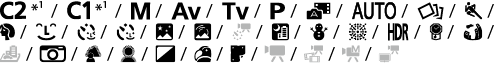 | |
 |  | |
 |  | |
| White Balance | ||
 |  | |
 / /  / /  / /  / /  / /  |  | |
 |  | |
 / /  |  | |
| White Balance Correction | ||
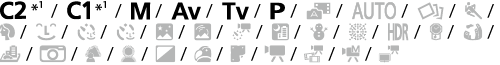 | ||
| Color Adjustment | ||
 | ||
| My Colors | ||
 |  | |
 / /  / /  *6 / *6 /  *6 / *6 /  / /  / /  / /  / /  / /  / /  *7 *7 | 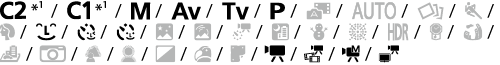 | |
| DR Correction | ||
 |  | |
 |  | |
 |  | |
| Shadow Correction | ||
 |  | |
 |  | |
| Metering Method | ||
 |  | |
 / /  |  | |
*1 Options vary depending on the assigned shooting mode.
*2 Synchronizes with the aspect ratio setting and is automatically set.
*3 Cannot be set to 0 seconds in modes without selection of the number of shots.
*4 One shot (cannot be modified) in modes without selection of the number of shots.
*5 Automatically set, matching the aspect ratio specified in [Movie Quality].
*6 White balance is not available.
*7 Set in a range of 1 – 5: contrast, sharpness, color saturation, red, green, blue, and skin tone.
[  1] Tab 1] Tab | ||
| Rec. Mode | ||
| JPEG |  |  |
 |  | |
 |  | |
 |  | |
 |  | |
 |  | |
 |  | |
 |  | |
 |  | |
| RAW | - |  |
 | 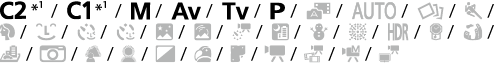 | |
| Still Image Aspect Ratio | ||
|---|---|---|
| For details, see "Quick Set Menu" | ||
| Shooting information display | ||
| Display switching |  | |
| Grid display | Grid1 / Grid2 |  |
| 2.35:1/1.85:1/1.75:1/1.66:1/4:3 |  | |
| Histogram | Brightness/RGB |  |
| Reverse Disp. | ||
| On/Off |  | |
| Display Mode | ||
| Power Saving |  | |
| Smooth |  | |
[  2] Tab 2] Tab | ||
| Review image after shooting | ||
| Display Time | Off/Quick |  |
| 2 sec./4 sec./8 sec. |  | |
| Hold |  | |
| Display Info | Off |  |
| Detailed |  | |
| Touch Shutter | ||
| On |  | |
| Off |  | |
| Face ID Settings | ||
| On/Off |  | |
| Function Assignment | ||
[  ] ring / [ ] ring / [  ] dial / [ ] dial / [  ] dial ] dial |  | |
| Shortcut Button |  | |
[  ] button ] button | 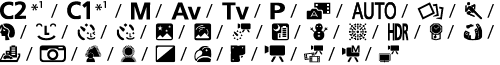 | |
[  ] button ] button | 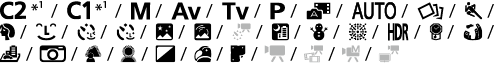 | |
[  ] button ] button |  | |
| Save Settings | ||
| Save to mode: C1 |  | |
| Save to mode: C2 |  | |
| Digital Zoom | ||
| Standard |  | |
| Off |  | |
| Lock |  | |
| 1.6x/2.0x |  | |
| AF-Point Zoom | ||
| On |  | |
| Off |  | |
[  3] Tab 3] Tab | ||
| AF operation | ||
| For details, see "Functions Available in Each Shooting Mode" | ||
| AF method | ||
| For details, see "Quick Set Menu" | ||
| AF Frame Size*2 | ||
| Normal | 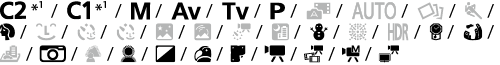 | |
| Small | 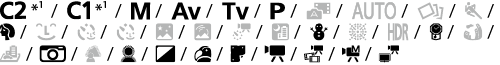 | |
| Continuous AF | ||
| On |  | |
| Off |  | |
| AF+MF | ||
| On/Off |  | |
| AF-assist Beam | ||
| On |  | |
| Off |  | |
[  4] Tab 4] Tab | ||
| MF-Point Zoom | ||
| Off |  | |
| 2x/4x |  | |
| Safety MF | ||
| On |  | |
| Off |  | |
| Recall Zoom/MF Settings | ||
| Zoom Memory | On |  |
| Off |  | |
| MF Memory | On |  |
| Off |  | |
| MF Peaking Settings | ||
| Peaking | On/Off |  |
| Level | Low/High |  |
| Color | Red/Yellow/Blue |  |
| IS Settings | ||
| IS Mode | Off |  |
| On |  | |
| Shoot Only |  | |
| Dynamic IS | Low |  |
| Standard |  | |
| High |  | |
| Bracketing | ||
 |  | |
 |  | |
 |  | |
[  5] Tab 5] Tab | ||
| ISO speed | ||
|---|---|---|
| ISO Speed | For details, see "Functions Available in Each Shooting Mode" | |
| ISO Auto Settings | Max ISO Speed |  |
| Rate of Change |  | |
| DR Correction | ||
| For details, see "Quick Set Menu" | ||
| Shadow Correct | ||
| For details, see "Quick Set Menu" | ||
| Light Metering | ||
| For details, see "Quick Set Menu" | ||
| ND Filter | ||
| For details, see "Quick Set Menu" | ||
| Flash Control | ||
| Flash Mode | Auto |  |
| Manual | 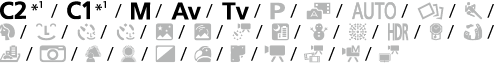 | |
| Flash Exp. Comp | For details, see "Functions Available in Each Shooting Mode" | |
| Flash Output | ||
| Shutter Sync. | 1st-curtain |  |
| 2nd-curtain |  | |
| Red-Eye Lamp | On/Off | 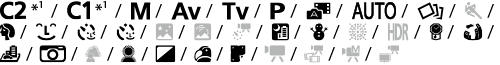 |
| Safety FE | On | 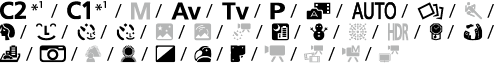 |
| Off |  | |
[  6] Tab 6] Tab | ||
| WB Correction | ||
| For details, see "Quick Set Menu" | ||
| My Colors | ||
| For details, see "Quick Set Menu" | ||
| High ISO NR | ||
| Low/Standard/High |  | |
| Hg Lamp Corr. | ||
| On/Off |  | |
| Spot AE Point | ||
| Center/AF Point |  | |
| Safety Shift | ||
| On |  | |
| Off |  | |
[  7] Tab 7] Tab | ||
| Blink Detection | ||
| On |  | |
| Off |  | |
 Display Area Display Area | ||
| Large/Medium/Small | 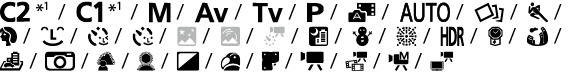 | |
 Auto Settings Auto Settings | ||
| Seek Assist | On |  |
| Off |  | |
 Auto Zoom Auto Zoom | Face/Upper Body/Whole Body/Manual/Auto |  |
| Off |  | |
Save  Stills Stills | ||
| On/Off |  | |
| Star Emphasis | ||
| Sharp/Off/Soft |  | |
| Star Time-Lapse Movie Setting | ||
| Effect |  / /  / /  / /  / /  |  |
| Shot Interval | 15 sec./30 sec./1 min. |  |
| Frame Rate |  / /  (NTSC), (NTSC),  / /  (PAL) (PAL) |  |
| Shooting Time | 60 min./90 min./120 min./Unlimited | 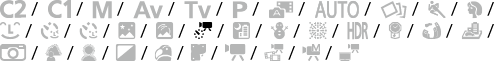 |
[  8] Tab 8] Tab | ||
| Digest Type | ||
| Include Stills/No Stills |  | |
| Movie Quality | ||
| For details, see "Quick Set Menu" | ||
| Sound rec. | ||
| Sound rec. | Auto*3 |  |
| Manual |  | |
| Disable |  | |
| Level |  | |
| Wind filter/Attenuator | Wind Filter: Auto |  |
| Wind Filter: Off |  | |
| Attenuator: On/Off |  | |
| Attenuator: Auto |  | |
*1 Options vary depending on the assigned shooting mode.
*2 Available when the AF frame is set to [1-point].
*3 [Enable] for functions other than Creative Zone and movies.