Images are blurry, not focused, or lack sharpness (EOS Ra)
08-Nov-2019
8204714900
Solusi
Both the camera and the lens mutually exchange information. For this reason, if the lens is not securely mounted, there may be cases where the autofocus does not operate correctly.
Please mount the lens securely, as shown in the image below.
- Attaching RF Lenses
Align the red mount index on the lens with the red mount index on the camera and turn the lens as shown by the arrow until it clicks in place.

- Attaching EF/EF-S Lenses
All EF and EF-S lenses can be used by attaching the optional Mount Adapter EF-EOS R. the camera cannot be used with EF-M lenses.
1. Attach the lens to the adapter.
Align the red or white mount index on the lens with the corresponding mount index on the adapter and turn the lens as shown by the arrow until it clicks into place.
 Red index
Red index White index
White index
2. Attach the adapter to the camera.
Align the red mount indexes  on the adapter and turn the lens as shown by the arrow until it clicks into place.
on the adapter and turn the lens as shown by the arrow until it clicks into place.
 on the adapter and turn the lens as shown by the arrow until it clicks into place.
on the adapter and turn the lens as shown by the arrow until it clicks into place.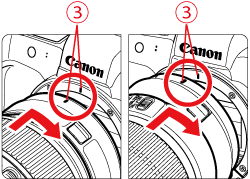
If the focus mode is set to MF (manual focus), it is possible to take a photograph when the subject is not focused.
Focus using the focus ring on the lens, or set the focus mode to AF (auto focus) before taking photographs.
Additionally, set the focus mode to AF when shooting with the touch shutter.
Make sure not to move the camera when you press the shutter button.
Particularly, when shooting night scenes or shooting in dark surroundings, the shutter speed is slower than that under normal shooting conditions. Use a tripod or a remote controller (sold separately) to make sure that the camera remains still when shooting.
The range of distances from the camera within which a subject can be focused on differs depending on the lens. Check the type of the lens you are using and make adjustments to the distance between the subject and the lens.
The camera focuses on the subject that is inside the AF frame.
If the subject cannot be covered by the AF point for reasons of composition, use the focus lock function.
If the AF-assist beam is obstructed by a finger or other object while a photograph is being taken, autofocusing will not function correctly.
Be sure not to cover the AF-assist beam with your finger or any other object.
For information on where the AF-assist beam is emitted from, see the camera's instruction manual.