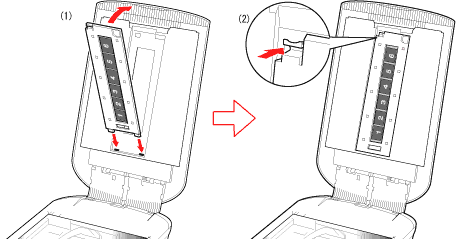Setting Film
Solusi
Slide the protective sheet up to remove it.

When you finish scanning, put the protective sheet back by aligning it with the grooves in the document
cover and sliding it downward into place.
IMPORTANT
- Store the protective sheet in a safe place so that it will not get lost.
- Always put the protective sheet back when you are not scanning film to protect the light source in the document cover.
Hold the document cover so that it doesn't close, then (1) press down and hold the lever at the film guide's top left and (2) tilt the film guide outward and lift it up.

Pinch the both side of the Film Holder (1) to open.
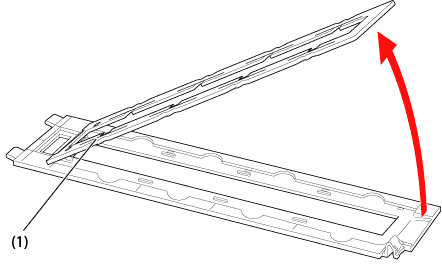

IMPORTANT
- Take care to hold the film by its edges to avoid transferring dirt or fingerprints to it.
- If there is any dust on the film or the document glass, it will affect the image quality. Remove any dust from the film and the document glass.
- Do not block the calibration slot (3) on the film guide when scanning film. Colors will not scan correctly if the calibration slot is obstructed.
- If your 35mm film (strip(1)) is shorter than the film holder and the edge of a scanned image appears whitened, place a piece of black paper in the area without film.
Close the film holder holding the both edges with your fingers adding slight stress inward so that its tabs are aligned with the fits on the film guide. If the film holder does not close completely, place the film inside of the groove properly and then close the holder.
When scanning short or curled film, extra light may enter through gaps and produce bands of color around the edges of the scanned image. If this occurs, use the supplied shield as shown in the figure.
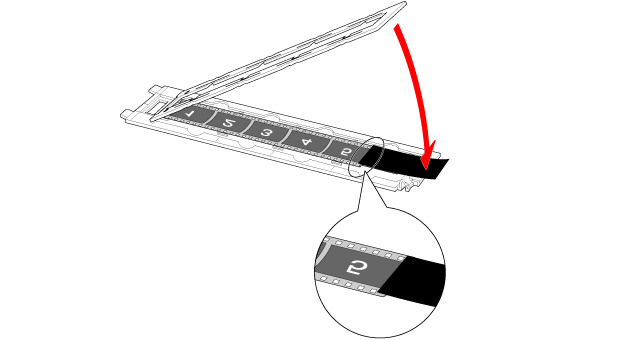
Hold the document cover and insert the bottom edge of the Film Guide into the bottom groove in the
document cover (1), and then tilt the top of the Film Guide up into the document cover until it locks securely into place with a click (2).