Unlocking the Scanner
Solusi
IMPORTANT
- Make sure to release the lock before connecting the scanner to the computer. If you use the scanner without releasing the lock, it may cause failure or trouble.
- Do not tilt the scanner more than 90 degrees from horizontal when releasing the lock.
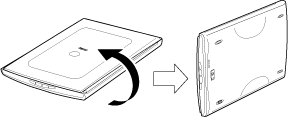
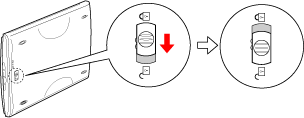
IMPORTANT
- When carrying or transporting the scanner, make sure to lock the scanner by sliding the lock switch to the lock mark to lock the scanning unit.








