Dial an Overseas Number (With Pauses)
Solusi
When you dial or register an overseas number, you may need to insert a pause within the number.
Place the first page on the platen glass if you are not using the ADF.
For details on international access codes, contact your local telephone company.
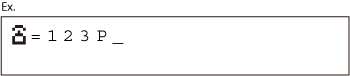
NOTE
- The letter <P> is displayed between the numbers.
- <P> in the fax/telephone number represents 2.5-second pause.
- For a longer pause, press [Redial/Pause] again.
5. Use the numeric keys to dial the country code, the area code, and the fax/telephone number of the recipient.
The letter <P> appears at the end of the fax number.
When you set the documents on the platen glass, press [Start] for each document. When scanning is complete, press [OK] to start sending.








