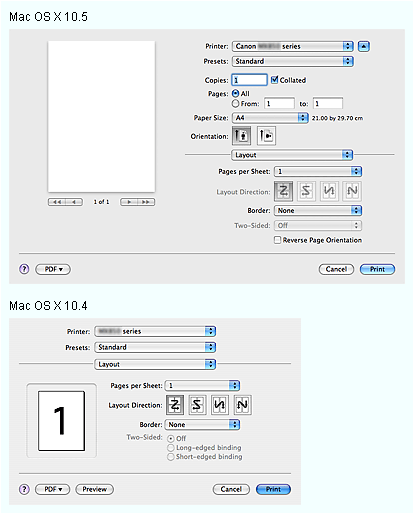Solusi
This section explains the differences between Mac OS X 10.5 and Mac OS X 10.4 functions and setting screens.
CAUTION
The setting screens of TextEdit in Mac OS X 10.5 are used for comparison. The actual screens and functions may differ depending on the application.
REFERENCE
The setting items in the following screens are the same between Mac OS X 10.5 and Mac OS X 10.4.
In Orientation, only left-to-right printing is available for landscape printing.
In Mac OS X 10.5, a simplified screen appears first.
Click

to display the setting screen.
Number of copies, pages to print, paper size and orientation constantly appear in the Print dialog regardless of the pop-up menu.
A preview constantly appears on the left of the screen. Preview may not appear in some applications.
You can invert the page orientation. Check Reverse Page Orientation to upside down the direction of printing. Printing from bottom of the page.
- Color Correction in Mac OS X 10.4 will be set in Color Matching in Mac OS X 10.5.
- Driver Matching in Mac OS X 10.4 will be set in Vendor Matching in Mac OS X 10.5.
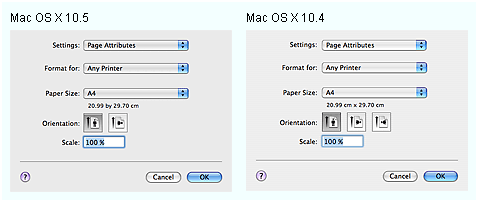
 to display the setting screen.
to display the setting screen.