Attaching the Bluetooth Unit
Solusi
You can attach the Bluetooth unit to the Bluetooth Unit Connector (inside the printer) (A) or to the Direct Print Port (B).
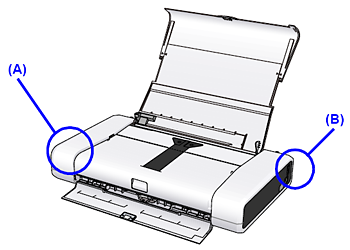
If printing is often performed through Bluetooth communication, we recommend that you attach the Bluetooth unit to the Bluetooth Unit Connector (inside the printer).
If printing is performed temporarily through Bluetooth communication, we recommend that you attach the Bluetooth unit to the Direct Print Port of the printer.
Attach the Bluetooth unit to the inside of the printer in accordance with the following procedure.
REFERENCE
For how to attach the Bluetooth unit to the Direct Print Port, see "Attaching the Bluetooth Unit to the Direct Print Port of the Printer".
1. Turn off the printer.
Press the Power button and wait until the Power lamp stops flashing.
CAUTION
Do not attach the Bluetooth unit while the printer is on. A failure can result.
2. Remove the Side Panel from the side of the AC adapter connector (A).
2-1. Insert a screwdriver or something similar into the hole on the side of the printer as illustrated bellow.
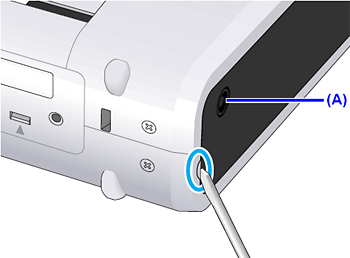
2-2. Unlock the end of the Side Panel by moving the screwdriver that was used in Step 2-1 as illustrated bellow.
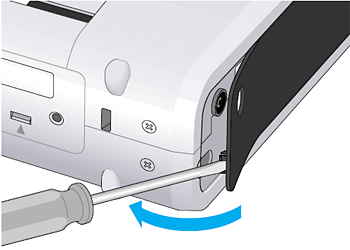
CAUTION
Do not bend the Side Panel too far; otherwise, the Side Panel may be broken.
2-3. Slide out the Side Panel as illustrated below.
Detach the Side Panel carefully not to break the Side Panel protrusion.

3. Attach the Bluetooth unit.
Align the head of the Bluetooth unit to the Bluetooth Unit Connector with the "Canon" logo (A) at the front and then insert the Bluetooth unit until the line (B) can be seen as illustrated below.
REFERENCE
Before attaching the Bluetooth unit, detach its cap. Store the cap in a safe location.
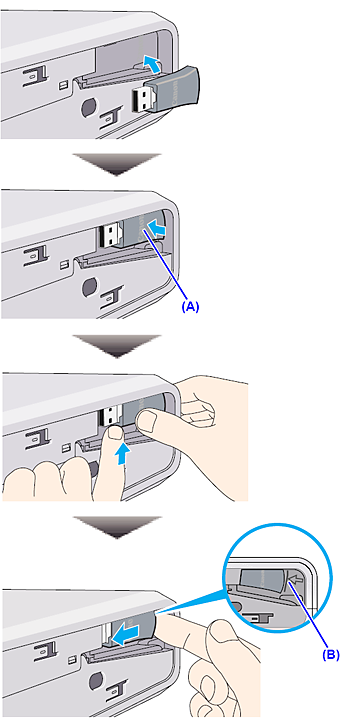
4. Attach the Side Panel to the printer.
4-1. Fit the five protrusions on the back of the Side Panel, and then slide the Side Panel as illustrated below.
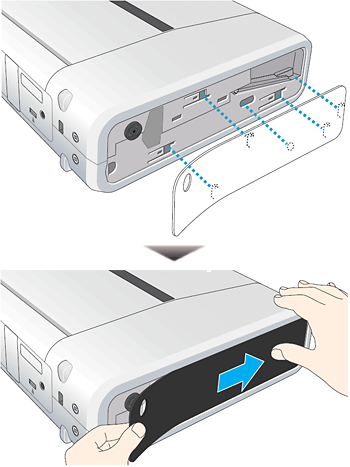
4-2. Fit the Side Panel protrusion (B) into its corresponding hole on the printer.
Make sure that the whole Side Panel is correctly attached to the printer.
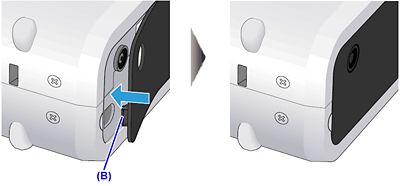
5. Turn on the printer.
Attach the Bluetooth unit to the Direct Print Port of the printer in accordance with the following procedure.
1. Turn off the printer.
Press the Power button and wait until the Power lamp stops flashing.
CAUTION
Do not attach the Bluetooth unit while the printer is on. A failure can result.
2. Attach the Bluetooth unit.
REFERENCE
Before attaching the Bluetooth unit, detach its cap. Store the cap in a safe location.
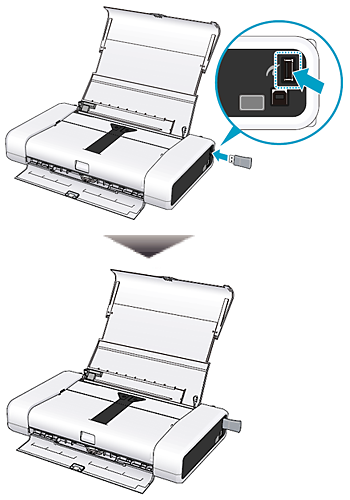
3. Turn on the printer.








