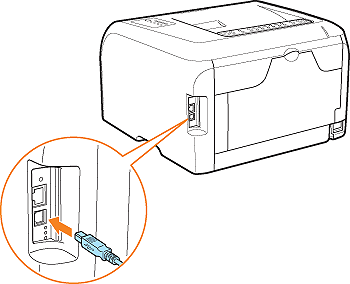Solusi
1. Make sure that the printer and computer are OFF.
2. Connect the B-type (square) end of the USB cable to the USB connector on the printer.
3. Connect the A-type (flat) end of the USB cable to the USB port on the computer.
Precautions on Connecting a USB Cable
IMPORTANT
- Do not plug or unplug the USB cable while the computer or printer is ON, as this may result in damage to the printer.
- This printer uses bi-directional communication. Operation of the printer when connected via unidirectional communication equipment has not been tested, and as a result, Canon cannot guarantee printer operation if the printer is connected using unidirectional print servers, USB hubs or switching devices.
NOTE
- The USB interfaces appropriate for this printer are as follows. For more details, contact your local authorized Canon dealer.
- USB 2.0 Hi-Speed/USB Full-Speed (USB1.1 equivalent)
- This printer does not come with a USB cable. Have an appropriate one available for the computer you are using. Use a USB cable with the following symbol.