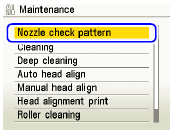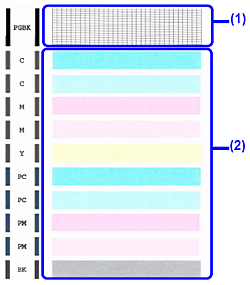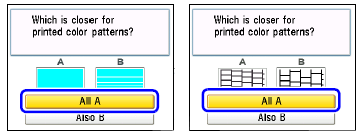Solusi
Printing the Nozzle Check Pattern
Print the nozzle check pattern to determine whether the ink ejects properly from the print head nozzles.
NOTE
Make sure that the Inner Cover is closed.
1. Make sure that the machine is turned on, then load a sheet of A4 or Letter-sized
plain paper in the Rear Tray or Cassette.
2. Open the Paper Output Tray, and then open the Output Tray Extension.
(1) Put your finger in the center of the top of the Paper Output Tray and open it gently.
(2) Open the Output Tray Extension.
3. Press the Paper Feed Switch to select the paper source where you have loaded paper.
4. Print the nozzle check pattern.
(1) Press the HOME button.
The HOME screen is displayed.
(2) Select Settings

then press the OK button.
(3) Select Maintenance, then press the OK button.
The Maintenance screen is displayed.
(4) Select Nozzle check pattern and then press the OK button.
The pattern print confirmation screen is displayed.
(5) Select Yes and then press the OK button.
The nozzle check pattern is printed, and the pattern confirmation screens are displayed alternately.
5. Examine the pattern and take the appropriate action.
Examining the Nozzle Check Pattern
Examine the nozzle check pattern, and perform cleaning if necessary.
NOTE
If the ink level is low, the nozzle check pattern is not printed correctly. Replace the relevant ink tank. See "
Replacing Ink Tanks".
1. Check the nozzle check pattern you printed.
(1) Check if lines in this pattern are missing.
(A) Good
(B) Lines are missing
(2) Check if there are white streaks in this pattern.
(C) Good
(D) White streaks present
2. The confirmation screens for white streaks and missing lines are displayed alternately. Select the pattern that is closer to the nozzle check pattern that you printed.
- If There Are No Missing Lines and No White Streaks
(1) Select All A and press the OK button.
The LCD returns to the Maintenance screen.
- If Lines Are Missing or White Streaks Are Present
(1) Select Also B and press the OK button.
The cleaning confirmation screen is displayed.
(2) Select Yes and press the OK button to start Print Head Cleaning.
 then press the OK button.
then press the OK button.