Basic Network Settings
Solusi
The basic network settings are required in order to use the machine functions described below.
- Using E-mail and I-fax
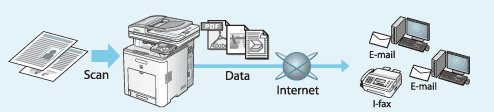
- Sending data to a file server
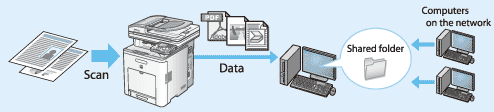
- Printing or sending a fax from a computer
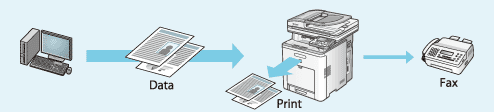
- Scanning Documents from a Networked Computer
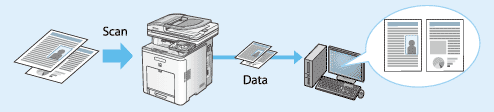
To perform the basic network settings, follow the procedure below.
NOTE
It is recommended that the network administrator perform the following procedures.
1. Checking the Network Environment
The network environment for this machine is based on the assumption that:
- Computers are connected to the intranet or network.
- This machine is connected to a router or hub.
The illustration shown below is a sample network configuration for this machine.
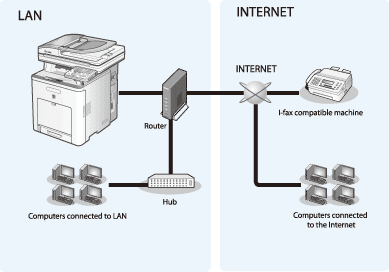
2. Connect the LAN Cable
- Connect a Category 5 or greater twisted pair LAN cab e to the 10Base- T/100Base-TX port on the back of the machine. Connect the other end of the cable to a network router or a hub.
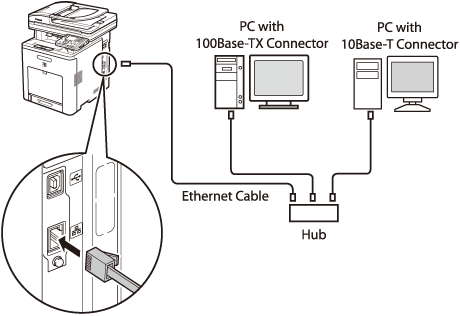
- Press the [I] side of the main power switch to turn it ON.
3. Setting and Checking the IP Address
- Set the machine's IP address so that it can communicate with computers on the network.
- Check if the IP address is set correctly.
- Set and check the IP address to meet your system environment.








