Solusi
You can select to record your movies and photos in the built-in memory or on the memory card. The built-in memory is the default media for recording both.
1. Set the Camera mode dial to <

> or <

> . Turn on the camcorder.
3. Select the [

Menu ] icon and press <

> to open the setup menus.
4. To change the media for recording movies or photos.
4-1. Select the [

].
4-2. Select the [Rec Media for Movies] or [Rec Media for Photos] and press <

>.
4-3. Select the built-in memory or memory card* and press <

>.
* When selecting the memory, you can check the total, used and approximate available recording time/number of photos (estimated based on the recording mode (movies) or photo size/quality (photos) currently in use).
5. Press <

> to save the settings and close the menu.
REFERENCE
For each media, you can check the total, used, and approximate available space. The approximate available space will depend on the recording mode (for movies) or size/quality (for photos) currently in use.
 > or <
> or <  > . Turn on the camcorder.
> . Turn on the camcorder.

 Menu ] icon and press <
Menu ] icon and press <  > to open the setup menus.
> to open the setup menus.
 ].
].
 >.
>.
 >.
>.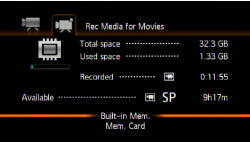
 > to save the settings and close the menu.
> to save the settings and close the menu.