How do I set the Date/Time?
Solusi
Change the time zone to match your location.
1. Turn on the camcorder.

2. Press <  ( FUNC.) >.
( FUNC.) >.
 ( FUNC.) >.
( FUNC.) >.
3. Select <  > the [
> the [  Menu ] icon and press <
Menu ] icon and press <  ( SET ) > to open the setup menus.
( SET ) > to open the setup menus.
 > the [
> the [  Menu ] icon and press <
Menu ] icon and press <  ( SET ) > to open the setup menus.
( SET ) > to open the setup menus.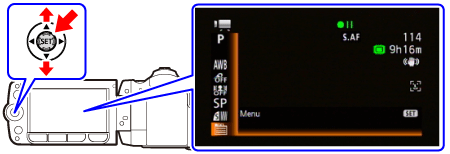
4. Select <  > [
> [  ( Language and Date/Time Setup ) ].
( Language and Date/Time Setup ) ].
 > [
> [  ( Language and Date/Time Setup ) ].
( Language and Date/Time Setup ) ].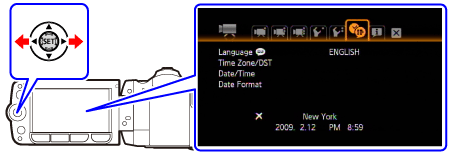
5. Select <  > [ Time Zone/DST ] and press <
> [ Time Zone/DST ] and press <  ( SET ) >.
( SET ) >.
 > [ Time Zone/DST ] and press <
> [ Time Zone/DST ] and press <  ( SET ) >.
( SET ) >.- The time zone setting appears.

6. Use the joystick <  > to select your local time zone and press <
> to select your local time zone and press <  ( SET ) > to save the setting.
( SET ) > to save the setting.
 > to select your local time zone and press <
> to select your local time zone and press <  ( SET ) > to save the setting.
( SET ) > to save the setting.- To adjust for daylight saving time, select the area name marked with a [  ].
].
 ].
].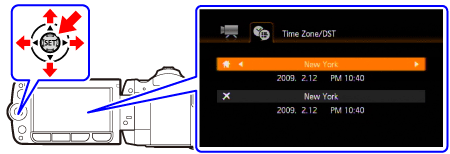
When you travel, select the [  ] icon and select the time zone that matches the local time at your destination.
] icon and select the time zone that matches the local time at your destination.
 ] icon and select the time zone that matches the local time at your destination.
] icon and select the time zone that matches the local time at your destination.1. Select <  > [ Date/Time ] and press <
> [ Date/Time ] and press <  ( SET ) >.
( SET ) >.
 > [ Date/Time ] and press <
> [ Date/Time ] and press <  ( SET ) >.
( SET ) >.
2. Use the joystick to change <  > the fields (year, month, day, hour and minutes) and move <
> the fields (year, month, day, hour and minutes) and move <  > the next field.
> the next field.
 > the fields (year, month, day, hour and minutes) and move <
> the fields (year, month, day, hour and minutes) and move <  > the next field.
> the next field.Select [ OK ] and press <  ( SET ) > to start the clock and close the setup screen.
( SET ) > to start the clock and close the setup screen.
 ( SET ) > to start the clock and close the setup screen.
( SET ) > to start the clock and close the setup screen.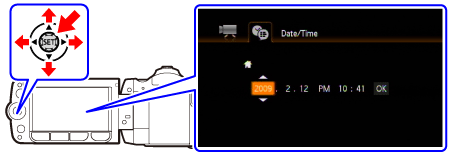
3. Press <  ( FUNC. ) > to close the menu.
( FUNC. ) > to close the menu.
 ( FUNC. ) > to close the menu.
( FUNC. ) > to close the menu.When you do not use the camcorder for about 3 months, the built-in rechargeable battery may discharge completely and the date and time setting may be lost. In such case, recharge the built-in battery and set the time zone, date and time again.








