How to delete all screen displays
Solusi
If you want to delete all screen displays such as on-screen displays, follow the operations below.
To delete on-screen displays, press the < DISP. > button several times.
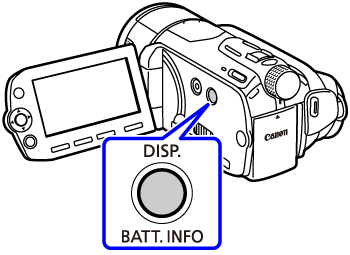
To delete the joystick guide in the lower-right corner of the screen, press <  > .
> .
 > .
> .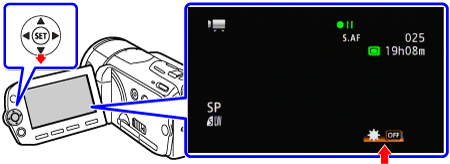
To delete the Markers and Audio Level Indicator, follow the instructions below.
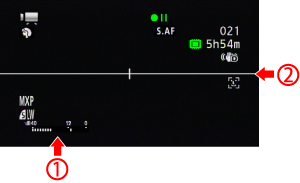
 Audio Level Indicator
Audio Level Indicator Marker
Marker1.Press the <  ( FUNC. ) > button.
( FUNC. ) > button.
 ( FUNC. ) > button.
( FUNC. ) > button.
2.Select <  > [
> [  Menu ] , and press <
Menu ] , and press <  ( SET ) > .
( SET ) > .
 > [
> [  Menu ] , and press <
Menu ] , and press <  ( SET ) > .
( SET ) > .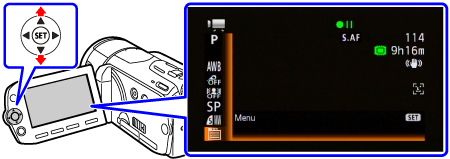
3.Select <  > [
> [  ( Camera Setup 3 ) ] .
( Camera Setup 3 ) ] .
 > [
> [  ( Camera Setup 3 ) ] .
( Camera Setup 3 ) ] .
4.Select <  > [ Onscreen Markers ] or [ Audio Level Indicator ] , and press <
> [ Onscreen Markers ] or [ Audio Level Indicator ] , and press <  ( SET ) > .
( SET ) > .
 > [ Onscreen Markers ] or [ Audio Level Indicator ] , and press <
> [ Onscreen Markers ] or [ Audio Level Indicator ] , and press <  ( SET ) > .
( SET ) > .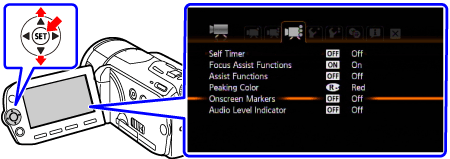
5.Select <  > [ Off ] , and press <
> [ Off ] , and press <  ( SET ) > .
( SET ) > .
 > [ Off ] , and press <
> [ Off ] , and press <  ( SET ) > .
( SET ) > .[ Onscreen Markers ]
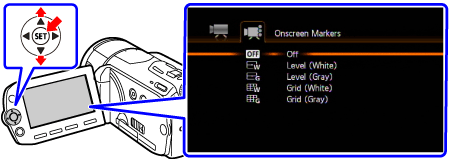
[ Audio Level Indicator ]
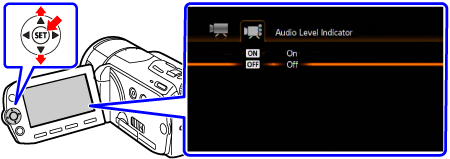
6.Press the <  ( FUNC. ) > button to close the menu.
( FUNC. ) > button to close the menu.
 ( FUNC. ) > button to close the menu.
( FUNC. ) > button to close the menu.







