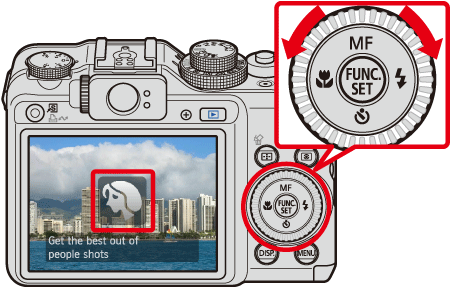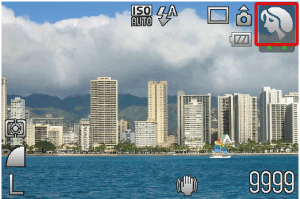10-Sep-2009
8200621000
 ) is suitable for a subject-centered shooting. This section describes how to set the [Shooting Mode] to [Portrait] (
) is suitable for a subject-centered shooting. This section describes how to set the [Shooting Mode] to [Portrait] ( ).
). Set the < Mode Dial > to < Special Scene > (
Set the < Mode Dial > to < Special Scene > ( )
)  and then press the < Power > button.
and then press the < Power > button.
 ).
).