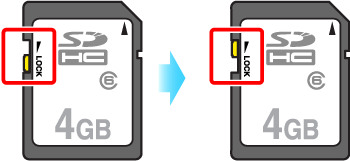Solusi
If the "write protect" message appears on the LCD monitor of the camera, it is not possible to shoot or record images on an SD or SDHC memory card.
To record images on an SD or SDHC memory card, slide the switch on the left side of the card towards the direction as shown in the image on the right.
NOTE
- The write protect function, which is available with SD or SDHC memory cards, is a mechanism to inhibit writing and erasing. In other words, it is a state under which writing and erasing are inhibited.
- After Card 2 is selected, if the following messages appear in the viewfinder or on the LCD panel of the camera, the write protect switch of the memory card may be locked.
"Card2 Err" in the viewfinder
"Card2 Err" on the top LCD panel
"Err" on the rear LCD panel