Images are soft or blurred (How to focus a camera)
27-Apr-2010
8200711800
Solusi
Your camera includes functions for detecting and setting the focus on your subjects, but it may not focus as you intended. These instructions explain how to set the focus on the desired subject.
CAUTION
- Change the camera settings before shooting. Set [AF frame] to [Center] or [Fixed frame] in order to focus the camera easily. Please see below for how to set the [AF Frame] to [Center] or [Fixed frame].
Setting the AF frame (Set the AF frame to the center point only)
- Set Shooting mode to [Program AE] (
 ) in order to focus on the subject. When photographing people, select [Portrait] (
) in order to focus on the subject. When photographing people, select [Portrait] ( ) in [Special scene] (
) in [Special scene] ( ). Please see the following sites on how to set [Portrait].
). Please see the following sites on how to set [Portrait].
Setting the Camera to Portrait Mode
1. Try shooting a person with a bridge in the distance as a background.

Trees behind the subject appeared with bright clarity, but the person is blurry. The camera was not able to focus on the person, but instead focused on the background.
2. If you determine picture composition while focusing, focus on the subject at first. Align the AF frame displayed in the center of the LCD monitor with the subject's face.

If the AF frame does not appear in the center of the monitor, set [AF frame] to [Center] or [Fixed frame].
3. Focus the AF frame on subject's face, and then press the <shutter button> halfway. The AF frame will display in green when the camera achieves focus.

4. While holding the <shutter button> down halfway, point the camera toward the left so that the subject comes to the right edge of the frame.
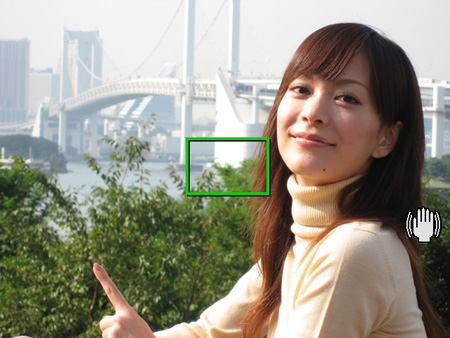
Compose the shot and press the <shutter button>. You can take a picture focusing on the subject even if the focus of AF frame is elsewhere because the focus will be locked while you hold the <shutter button> down halfway.
5. Now you can take a picture focusing on the subject. This technique is not limited only to people, so please try it if there are distances between your subject and the background.

If you use a model that has the [Face AiAF] function for focusing, set [AF Frame] to [Face AiAF] (only when shooting people). [Face AiAF] detects the subject's face and focuses on it; so it is not necessary to be concerned about losing focus.

If you use [Face AiAF], the AF frame follows the subject's face. Focus is locked on the subject even after you compose the image. However, in some cases, it may mistake other objects for faces or may not detect the face at all. In such cases, set [AF Frame] to [Center] or [Fixed frame], and then try the method explained in these instructions.
Please see the following sites on how to set [Face AiAF].
Setting the AF frame (Set the AF frame to Face Detect)