Setting the AF frame (Set the AF frame to the center point only)
Solusi
When [AF Frame] is set to [Fixed frame], the camera fixes the focus on the subject captured by the center AF frame, so it is easier to focus on the subject you want to capture. This section explains the process of setting [AF Frame] to [Fixed frame].
CAUTION
- The following explanations are provided based on the assumption that the [Shooting Mode] is set to [Program AE] (
 ).
). - When the [Shooting Mode] is set to [Fireworks] (
 ) or [Fish-eye Effect] (
) or [Fish-eye Effect] ( ), [AF Frame] will automatically be set to [Fixed frame], so the following procedures are not required.
), [AF Frame] will automatically be set to [Fixed frame], so the following procedures are not required. - In the following shooting modes, you cannot set the [Fixed frame].
- [AUTO] ( ), [Smart Shutter] (
), [Smart Shutter] ( ), [Low Light] (
), [Low Light] ( ), [Miniature Effect] (
), [Miniature Effect] ( ), [Movie] (
), [Movie] ( )
)
 ), [Smart Shutter] (
), [Smart Shutter] ( ), [Low Light] (
), [Low Light] ( ), [Miniature Effect] (
), [Miniature Effect] ( ), [Movie] (
), [Movie] ( )
)* Only applicable to supported models.
1. Set the <Mode Switch> to  [Shooting] (
[Shooting] ( ) and then press
) and then press  the <Power> button.
the <Power> button.
 [Shooting] (
[Shooting] ( ) and then press
) and then press  the <Power> button.
the <Power> button.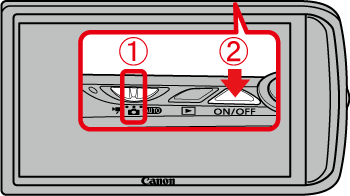
2. The following screen appears.
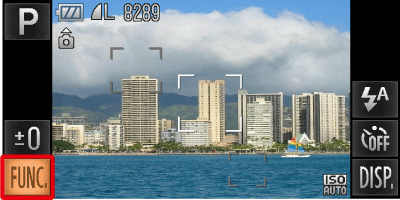
Touch [FUNC.] ( ).
).
 ).
).3. The following screen appears.

Touch [MENU] ( ).
).
 ).
).4. The following screen appears.

Touch  [Shooting] (
[Shooting] ( ).
).
 [Shooting] (
[Shooting] ( ).
).Drag the screen up or down to select  [AF Frame].
[AF Frame].
 [AF Frame].
[AF Frame].Touch  (
(
 ) to set [Fixed frame].
) to set [Fixed frame].
 (
(
 ) to set [Fixed frame].
) to set [Fixed frame].After the setting is made, touch  (
( ).
).
 (
( ).
).5. The following screen appears.

If the frame is displayed at the center of the monitor, this completes the setting process.








