Solusi
You can activate the relay recording so if the memory you are using becomes full while recording movies, the recording will continue automatically on a memory card.
When recording in the built-in memory, you can choose to use only memory card A for relay recording (

, or use both memory cards (

). When recording on memory card A, you can use memory card B for relay recording (

).
Confirm the following information regarding the relay recording settings.
1. Insert a memory card that contains no video recordings into the card slot of the memory card you want to use for relay recording.
- When relay recording from the built-in memory: memory card slot
 or both memory card slots.
or both memory card slots.
- When relay recording from memory card A: memory card slot
 only.
only.
NOTE
You cannot use relay recording from the built-in memory to memory card B. When using a single memory card, be sure to insert it into memory card slot

.
2. Set the mode switch to <M> or <CINEMA>.
3. Turn on the camcorder.
4. Touch [

].
6. Touch [

].
7.

Drag your finger up and down bring [ Rec Media for Movies ] into the orange selection bar,

and touch inside the frame on the right.
8. Touch [

] or [

].
9. Touch [Relay Recording].
10. Touch [

] or [

].
If [

] was selected in Step 8, then you can only choose [

].
11. Touch [

] to close the menu.
NOTE
- There will be a momentary stop in the scene at the point where the camcorder switches from one memory to another.
- Any of the following actions will deactivate the relay recording function:
- Turning off the camcorder.
- Opening the double memory card slot cover.
- Changing the position of the mode switch.
- Changing the camcorder’s operating mode.
- Changing the memory used for recording movies.
 , or use both memory cards (
, or use both memory cards (  ). When recording on memory card A, you can use memory card B for relay recording (
). When recording on memory card A, you can use memory card B for relay recording (  ).
).  or both memory card slots.
or both memory card slots.  only.
only. .
. ].
].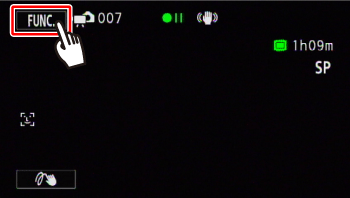

 ].
].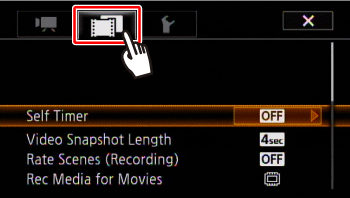
 Drag your finger up and down bring [ Rec Media for Movies ] into the orange selection bar,
Drag your finger up and down bring [ Rec Media for Movies ] into the orange selection bar,  and touch inside the frame on the right.
and touch inside the frame on the right.
 ] or [
] or [  ].
].

 ] or [
] or [  ].
]. ] was selected in Step 8, then you can only choose [
] was selected in Step 8, then you can only choose [  ].
].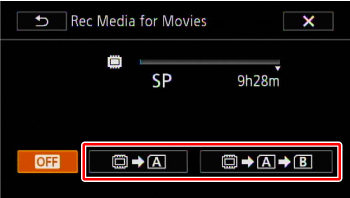
 ] to close the menu.
] to close the menu.