Manual Sensor Cleaning (Digital Single-Lens Reflex Camera)
Solusi
NOTE
Icons used on this page
<  >: Setting button.
>: Setting button.
 >: Setting button.
>: Setting button.*The icons and markings indicating the camera’s buttons, dials, and settings correspond to the icons and markings on the camera and on the LCD monitor.
If you cannot remove dirt or dust on the image sensor (CMOS) even by using the sensor cleaning function on your camera, or if your camera does not have a function for sensor cleaning, you can clean the sensor on your own by using a commercially available blower.
IMPORTANT
The surface of the image sensor is extremely delicate. If the sensor needs to be cleaned directly, it is advisable to contact a Canon Service Center.
CAUTION
- For the power source, using an AC Adapter Kit is recommended. The AC Adapter Kit that can be used differs depending on the model. For details, please see the list below.
- If you use a battery, make sure it is fully recharged. If the battery grip with size-AA/LR6 batteries is attached, manual sensor cleaning will not be possible.
AC Adapter Kits and DC Coupler Kits for each model
| Model Name | AC Adapter |
| EOS-1D X | AC Adapter Kit ACK-E4 (sold separately) |
| EOS-1Ds Mark III | AC Adapter Kit ACK-E4 (bundled accessory) |
| EOS-1Ds Mark II | DC Coupler Kit DCK-E1 (bundled accessory) |
| EOS-1Ds | DC Coupler Kit DCK-E1 (bundled accessory) |
| EOS-1D Mark IV | AC Adapter Kit ACK-E4 (sold separately) |
| EOS-1D Mark III | AC Adapter Kit ACK-E4 (bundled accessory) |
| EOS-1D Mark II N | DC Coupler Kit DCK-E1 (bundled accessory) |
| EOS-1D Mark II | DC Coupler Kit DCK-E1 (bundled accessory) |
| EOS-1D | DC Coupler Kit DCK-E1 (bundled accessory) |
| EOS 5D Mark III | AC Adapter Kit ACK-E6 (sold separately) |
| EOS 5D Mark II | AC Adapter Kit ACK-E6 (sold separately) |
| EOS 5D | AC Adapter Kit ACK-E2 (sold separately) |
| EOS 6D | AC Adapter Kit ACK-E6 (sold separately) |
| EOS 7D Mark II | AC Adapter Kit ACK-E6 (sold separately) |
| EOS 7D | AC Adapter Kit ACK-E6 (sold separately) |
| EOS 70D | AC Adapter Kit ACK-E6 (sold separately) |
| EOS 60D | AC Adapter Kit ACK-E6 (sold separately) |
| EOS 60Da | AC Adapter Kit ACK-E6 (bundled accessory) |
| EOS 50D | AC Adapter Kit ACK-E2 (sold separately) |
| EOS 40D | AC Adapter Kit ACK-E2 (sold separately) |
| EOS 30D | AC Adapter Kit ACK-E2 (sold separately) |
| EOS 20D EOS 20Da | AC Adapter Kit ACK-E2 (sold separately) |
| EOS 10D | AC Adapter Kit ACK-E2 (sold separately) |
| EOS REBEL T5i/EOS 700D | AC Adapter Kit ACK-E8 (sold separately) |
| EOS REBEL T4i/EOS 650D | AC Adapter Kit ACK-E8 (sold separately) |
| EOS REBEL SL1 / EOS 100D | AC Adapter Kit ACK-E15 (sold separately) |
| EOS REBEL T3i/EOS 600D | AC Adapter Kit ACK-E8 (sold separately) |
| EOS REBEL T2i/EOS 550D | AC Adapter Kit ACK-E8 (sold separately) |
| EOS REBEL T1i/EOS 500D | AC Adapter Kit ACK-E5 (sold separately) |
| EOS DIGITAL REBEL XSi/EOS 450D | AC Adapter Kit ACK-E5 (sold separately) |
| EOS DIGITAL REBEL XTi/EOS 400D DIGITAL | AC Adapter Kit ACK-DC20 (sold separately) |
| EOS DIGITAL REBEL XT/EOS 350D DIGITAL | AC Adapter Kit ACK-DC20 (sold separately) |
| EOS REBEL T5/EOS 1200D | AC Adapter Kit ACK-E10 (sold separately) |
| EOS REBEL T3/EOS 1100D | AC Adapter Kit ACK-E10 (sold separately) |
| EOS REBEL XS/EOS 1000D | AC Adapter Kit ACK-E5 (sold separately) |
| EOS DIGITAL REBEL/EOS 300D DIGITAL | AC Adapter Kit ACK-E2 (sold separately) |
| EOS D60 | Compact Power Adapter CA-PS400 and DC Coupler DR-400 (bundled accessory) |
NOTE
This section explains the cleaning procedure using the EOS REBEL T3i/EOS 600D. Depending on the model you are using, the content displayed on the LCD monitor might be slightly different from what is shown on your camera, but the procedure is almost the same.
1. Detach the lens before you start cleaning.
2. Set the power switch to <ON>.
3. Press the <MENU> button to bring up the menu display.
4. Select [Clean manually] or [Sensor cleaning].
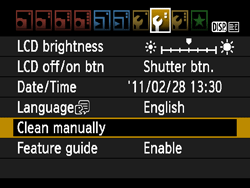
The cleaning procedure differs depending on the model.
For details, please see the list below.
| Model Name | Manual cleaning procedure |
| EOS-1D X | Select  tab, [Sensor cleaning], then press the tab, [Sensor cleaning], then press the  button. On the next screen, select [Clean manually], then press the button. On the next screen, select [Clean manually], then press the  button. button. |
| EOS-1Ds Mark III | Select  tab, [Sensor cleaning], then press the tab, [Sensor cleaning], then press the  button. On the next screen, select [Clean manually], then press the SET button. button. On the next screen, select [Clean manually], then press the SET button. |
| EOS-1Ds Mark II | Select  tab, [Sensor cleaning], then press the tab, [Sensor cleaning], then press the  button. On the next screen, select [OK], then press the button. On the next screen, select [OK], then press the  button. Press the shutter button completely. The reflex mirror will lockup and the shutter will open. Go to step 7. button. Press the shutter button completely. The reflex mirror will lockup and the shutter will open. Go to step 7. |
| EOS-1Ds | Select  tab, [Sensor cleaning], then press the tab, [Sensor cleaning], then press the  button. On the next screen, select [OK], then press the button. On the next screen, select [OK], then press the  button. Press the shutter button completely. The reflex mirror will lockup and the shutter will open. Go to step 7. button. Press the shutter button completely. The reflex mirror will lockup and the shutter will open. Go to step 7. |
| EOS-1D Mark IV | Select  tab, [Sensor cleaning], then press the tab, [Sensor cleaning], then press the  button. On the next screen, select [Clean manually], then press the button. On the next screen, select [Clean manually], then press the  button. button. |
| EOS-1D Mark III | Select  tab, [Sensor cleaning], then press the tab, [Sensor cleaning], then press the  button. On the next screen, select [Clean manually], then press the button. On the next screen, select [Clean manually], then press the  button. button. |
| EOS-1D Mark II N | Select  tab, [Sensor cleaning], then press the tab, [Sensor cleaning], then press the  button. On the next screen, select [OK], then press the button. On the next screen, select [OK], then press the  button. Press the shutter button completely. The reflex mirror will lockup and the shutter will open. Go to step 7. button. Press the shutter button completely. The reflex mirror will lockup and the shutter will open. Go to step 7. |
| EOS-1D Mark II | Select  tab, [Sensor cleaning], then press the tab, [Sensor cleaning], then press the  button. On the next screen, select [OK], then press the button. On the next screen, select [OK], then press the  button. Press the shutter button completely. The reflex mirror will lockup and the shutter will open. Go to step 7. button. Press the shutter button completely. The reflex mirror will lockup and the shutter will open. Go to step 7. |
| EOS-1D | Select  tab, [Sensor cleaning], then press the tab, [Sensor cleaning], then press the  button. button. |
| EOS 5D Mark III | Select  > tab, [Sensor cleaning], then press the > tab, [Sensor cleaning], then press the  button. On the next screen, select [Clean manually], then press the button. On the next screen, select [Clean manually], then press the  button. button. |
| EOS 5D Mark II | Select  tab, [Sensor cleaning], then press the tab, [Sensor cleaning], then press the  button. On the next screen, select [Clean manually], then press the button. On the next screen, select [Clean manually], then press the  button. button. |
| EOS 5D | Select [  Sensor cleaning], press the Sensor cleaning], press the  button. button. |
| EOS 6D | Select  tab, [Sensor cleaning], then press the tab, [Sensor cleaning], then press the  button. On the next screen, select [Clean manually], then press the button. On the next screen, select [Clean manually], then press the  button. button. |
| EOS 7D Mark II | Select  tab, [Sensor cleaning], then press the tab, [Sensor cleaning], then press the  button. On the next screen, select [Clean manually], then press the button. On the next screen, select [Clean manually], then press the  button. button.
|
| EOS 7D | Select  tab, [Sensor cleaning], then press the tab, [Sensor cleaning], then press the  button. On the next screen, select [Clean manually], then press the button. On the next screen, select [Clean manually], then press the  button. button. |
| EOS 70D | Select  tab, [Sensor cleaning], then press the tab, [Sensor cleaning], then press the  button. On the next screen, select [Clean manually], then press the button. On the next screen, select [Clean manually], then press the  button. button. |
| EOS 60D/EOS 60Da | Select  tab, [Sensor cleaning], then press the tab, [Sensor cleaning], then press the  button. On the next screen, select [Clean manually], then press the button. On the next screen, select [Clean manually], then press the  button. button. |
| EOS 50D | Select  tab, [Sensor cleaning], then press the tab, [Sensor cleaning], then press the  button. On the next screen, select [Clean manually], then press the button. On the next screen, select [Clean manually], then press the  button. button. |
| EOS 40D | Select  tab, [Sensor cleaning], then press the tab, [Sensor cleaning], then press the  button. On the next screen, select [Clean manually], then press the button. On the next screen, select [Clean manually], then press the  button. button. |
| EOS 30D | Select [  Sensor cleaning], press the Sensor cleaning], press the  button. button. |
| EOS 20D/EOS 20Da | Select [  Sensor cleaning], press the Sensor cleaning], press the  button. button. |
| EOS 10D | Select the menu [Sensor cleaning], press the  button. button. |
| EOS REBEL T5i/EOS 700D | Select  tab, [Sensor cleaning], then press the tab, [Sensor cleaning], then press the  button. On the next screen, select [Clean manually], then press the button. On the next screen, select [Clean manually], then press the  button. button. |
| EOS REBEL T4i/EOS 650D | Select  tab, [Sensor cleaning], then press the tab, [Sensor cleaning], then press the  button. On the next screen, select [Clean manually], then press the button. On the next screen, select [Clean manually], then press the  button. button. |
| EOS REBEL SL1 / EOS 100D | Select  tab, [Sensor cleaning], then press the tab, [Sensor cleaning], then press the  button. On the next screen, select [Clean manually], then press the button. On the next screen, select [Clean manually], then press the  button. button. |
| EOS REBEL T3i/EOS 600D | Select  tab, [Sensor cleaning], then press the tab, [Sensor cleaning], then press the  button. On the next screen, select [Clean manually], then press the button. On the next screen, select [Clean manually], then press the  button. button. |
| EOS REBEL T2i/EOS 550D | Select  tab, [Sensor cleaning], then press the tab, [Sensor cleaning], then press the  button. On the next screen, select [Clean manually], then press the button. On the next screen, select [Clean manually], then press the  button. button. |
| EOS REBEL T1i/EOS 500D | Select  tab, [Sensor cleaning], then press the tab, [Sensor cleaning], then press the  button. On the next screen, select [Clean manually], then press the button. On the next screen, select [Clean manually], then press the  button. button. |
| EOS DIGITAL REBEL XSi/EOS 450D | Select  tab, [Sensor cleaning], then press the tab, [Sensor cleaning], then press the  button. On the next screen, select [Clean manually], then press the button. On the next screen, select [Clean manually], then press the  button. button. |
| EOS DIGITAL REBEL XTi/EOS 400D DIGITAL | Select  tab, [Sensor cleaning: Manual], then press the tab, [Sensor cleaning: Manual], then press the  button. button. |
| EOS DIGITAL REBEL XT/EOS 350D DIGITAL | Select  tab, [Sensor cleaning], then press the tab, [Sensor cleaning], then press the  button. button. |
| EOS DIGITAL REBEL/EOS 300D DIGITAL | Select  tab, [Sensor cleaning], then press the tab, [Sensor cleaning], then press the  button. button. |
| EOS REBEL T5/EOS 1200D | Select  tab, [Clean manually], press the tab, [Clean manually], press the  button. button. |
| EOS REBEL T3/EOS 1100D | Select  tab, [Clean manually], press the tab, [Clean manually], press the  button. button. |
| EOS REBEL XS/EOS 1000D | Select  tab, [Sensor cleaning], then press the tab, [Sensor cleaning], then press the  button. On the next screen, select [Clean manually], then press the button. On the next screen, select [Clean manually], then press the  button. button. |
| EOS D60 | Select the menu [C.Fn], [C.Fn13 Sensor cleaning], then press the  button.
On the next screen, select [1:Enable], then press the button.
On the next screen, select [1:Enable], then press the  button. Press the shutter button completely. The reflex mirror will lockup and the shutter will open. Go to step 7. button. Press the shutter button completely. The reflex mirror will lockup and the shutter will open. Go to step 7. |
5. Select [OK], then press the <  > button.
> button.
 > button.
> button.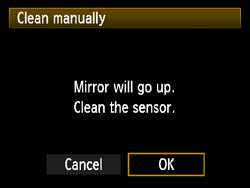
6. The reflex mirror will lockup and the shutter will open.
7. Using a commercially available blower, blow dust that is stuck to the surface while preventing the blower from directly touching the sensor.
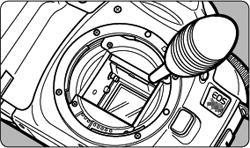
8. After ending the cleaning, set the power switch to <OFF>.
CAUTION
- While cleaning the sensor, never do any of the following. If the power is cut off, the shutter will close and the shutter curtains and image sensor might get damaged.
- Setting the power switch to <OFF>.
- Opening the battery compartment cover.
- Opening the card slot cover.
- The surface of the image sensor is extremely delicate. Clean the sensor with care.
- Use a plain blower without any brush attached. A brush can scratch the sensor.
- Do not insert the blower tip inside the camera beyond the lens mount. If the power is turned off, the shutter will close and the shutter curtains or reflex mirror might get damaged.
- Never use canned air or gas to clean the sensor. The blowing force can damage the sensor or the spray gas can freeze on the sensor.
- If the battery level becomes low while you clean the sensor, the beeper will sound as a warning. Stop cleaning the sensor.*
- If a smudge that cannot be removed with a blower remains, having the sensor cleaned by a Canon Service Center is recommended.
*Applicable models are listed below:
EOS-1D X / EOS-1Ds Mark III / EOS 5D Mark III / EOS 5D / EOS 6D / EOS 7D Mark II / EOS 70D / EOS 30D / EOS 20D / EOS 20Da / EOS 10D / EOS REBEL T5i/ EOS 700D / EOS REBEL T4i/ EOS 650D / EOS REBEL SL1/EOS 100D / EOS REBEL T3i/EOS 600D / EOS REBEL T5/EOS 1200D / EOS REBEL T3/ EOS 1100D / EOS DIGITAL REBEL XT/ EOS 350D DIGITAL/ EOS DIGITAL REBEL/ EOS 300D DIGITAL








