Solusi
In cases where there is no sound during playback, please follow the following procedure.
Playing Back on Your Camcorder
- There is no sound if the speaker volume is turned off. Please follow the procedure below to adjust the volume.
1. Touch the screen to display the playback controls.
2. Touch [

].
3. Touch [

] or [

] to adjust the volume.
- If the STV-250N Stereo Video Cable is connected to the camcorder, disconnect it.
- The AV terminal is set to headphone output. Set [
 ] -> [AV/Headphones] to [AV]. If you want to have a headphone connected to your camcorder, select [Headphones].
] -> [AV/Headphones] to [AV]. If you want to have a headphone connected to your camcorder, select [Headphones].
CAUTION
- When using headphones, make sure to lower the volume to an appropriate level.
- Do not connect the headphones to the AV OUT/
 terminal if the
terminal if the  icon does not appear on the screen. The noise output in such case may be harmful to your hearing.
icon does not appear on the screen. The noise output in such case may be harmful to your hearing.
NOTE
Even if [AV/Headphones] was set to [

Headphones] in a playback mode, the function of the AV OUT/

terminal will return automatically to AV output when you turn off the camcorder.
If there is still no sound during playback even after trying the procedures above, please contact our service centers.
Connecting to the Camcorder to a TV for Playing Back
When there is no sound while connecting the camcorder to a TV, please try the following procedure.
- The AV terminal is set to headphone output. Set [
 ] -> [AV/Headphones] to [AV].
] -> [AV/Headphones] to [AV].
- When connecting the camcorder to an HDTV using the optional CTC-100 Component Cable, make sure to connect also the audio connections using the white and red plugs of the supplied STV-250N Stereo Video Cable.
- When there is no image or sound on the TV screen while using the supplied HDMI cable to connect the camcorder to the TV, please disconnect the cable, or turn the power of the TV off and on.
NOTE
- For details on the TV settings when connecting the HTMI cable, please refer to the instruction manual for the TV.
If there is no sound during playback even after trying the procedures above, please contact our service centers.
 ].
].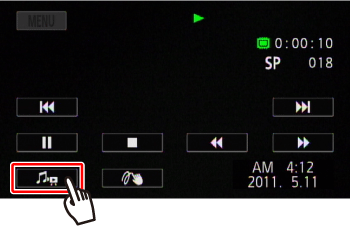
 ] or [
] or [  ] to adjust the volume.
] to adjust the volume.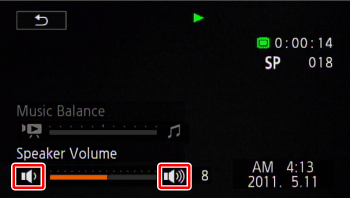
 ] -> [AV/Headphones] to [AV]. If you want to have a headphone connected to your camcorder, select [Headphones].
] -> [AV/Headphones] to [AV]. If you want to have a headphone connected to your camcorder, select [Headphones]. 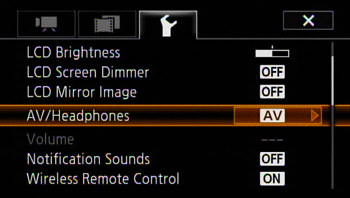
 terminal if the
terminal if the  icon does not appear on the screen. The noise output in such case may be harmful to your hearing.
icon does not appear on the screen. The noise output in such case may be harmful to your hearing. Headphones] in a playback mode, the function of the AV OUT/
Headphones] in a playback mode, the function of the AV OUT/ terminal will return automatically to AV output when you turn off the camcorder.
terminal will return automatically to AV output when you turn off the camcorder. ] -> [AV/Headphones] to [AV].
] -> [AV/Headphones] to [AV].