Shooting in Various Scenes (PowerShot A800)
Solusi
The camera will select the necessary settings for the conditions in which you wish to shoot when you choose the matching mode.
1. Turn on the camera.
2. Press the <Mode> ( ) button.
) button.
 ) button.
) button.3. The following screen appears.
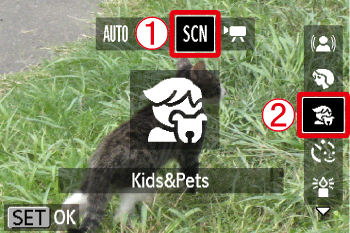
 Operate the <directional buttons> left or right to select [SCN] (
Operate the <directional buttons> left or right to select [SCN] ( ).
). Operate the <directional buttons> up or down to select [Shooting Mode]. (The [Kids&Pets] (
Operate the <directional buttons> up or down to select [Shooting Mode]. (The [Kids&Pets] ( ) setting is selected in the image shown above.)
) setting is selected in the image shown above.)After the selection is made, press the <FUNC./SET> ( ) button.
) button.
 ) button.
) button.4. The following screen appears.

When the icon for the [Shooting Mode] you want appears in the top-right corner of the screen, the setting is complete.
| Scene | Shooting mode | Effect | |
|---|---|---|---|
| Take shots with reduced blur | [Blur Reduction] ( ) ) | Lets you shoot with reduced camera shake and subject blur. | |
| Take portraits | [Portrait] ( ) ) | Produces a soft effect when photographing people. | |
| Take shots of kids and pets | [Kids&Pets] ( ) ) | Lets you capture subjects that move around, such as children and pets, without missing photo opportunities. Move approximately 1 m (3.3 ft.) or more away from your subject and shoot. | |
| Take shots in low light conditions | [Low Light] ( ) ) | Lets you take shots in dark places with reduced camera shake and subject blur. | |
| Take shots of people at the beach | [Beach] ( ) ) | Lets you take shots of brightly lit people on sandy beaches where the reflected sunlight is strong. | |
| Take shots of foliage | [Foliage] ( ) ) | Lets you shoot trees and leaves, such as new growth, autumn leaves or blossoms, in vivid colors. | |
| Take shots of people in snow | [Snow] ( ) ) | Lets you take bright, natural-colored shots of people against snowy backgrounds. | |
| Shoot sunsets | [Sunset] ( ) ) | Lets you take shots of sunsets in vivid colors. | |
| Take shots of fireworks | [Fireworks] ( ) ) | Lets you take shots of fireworks in vivid colors. | |
| Shooting Long Exposures | [Long Shutter] ( ) ) | You can set the shutter speed to a range between 1 and 15 seconds to shoot long exposures. However, you should attach the camera to a tripod to prevent the camera from moving and blurring the image. | |
| Shoot images with vivid colors | [Super Vivid] ( ) ) | Lets you take shots with vivid, intense colors. | |
| Take posterized shots | [Poster Effect] ( ) ) | Lets you take shots that look like an old poster or illustration. | |
NOTE
- In [Fireworks] (
 ) mode, attach the camera to a tripod to prevent the camera from moving and blurring the image.
) mode, attach the camera to a tripod to prevent the camera from moving and blurring the image. - In [Kids&Pets] (
 ) mode, images may appear coarse because the ISO speed is increased to match the shooting conditions.
) mode, images may appear coarse because the ISO speed is increased to match the shooting conditions. - Since you may not achieve the expected results with images shot in [Super Vivid] (
 ) and [Poster Effect] (
) and [Poster Effect] ( ) mode, try taking some test shots first.
) mode, try taking some test shots first. - In [Blur Reduction] (
 ) and [Low Light] (
) and [Low Light] ( ) modes, the recording pixel count will be fixed at (
) modes, the recording pixel count will be fixed at ( ).
).








