Solusi
The camcorder offers 5 recording modes. Changing the recording mode will change the recording time available on the memory. Select MXP or FXP mode for better movie quality; select LP mode for longer recording times. The following table gives approximate recording times.
* Movies recorded in MXP mode cannot be saved on AVCHD discs. Use an external Blu-ray Disc recorder to copy MXP movies onto Blu-ray discs.
REFERENCE
Changing the recording modes
1. Set the mode switch to <M>.
2. Turn on the camcorder.
3. Touch [

].
5. Touch [

].
6.

Drag your finger up and down bring [Recording mode] into the orange selection bar,

and touch inside the frame on the right.
7. Touch to select the recording mode.
8. Touch [

].
NOTE
The camcorder retains the last setting used even if you set the camcorder to <

> mode.
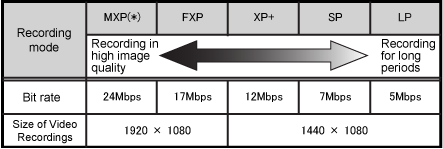
 ].
].

 ].
].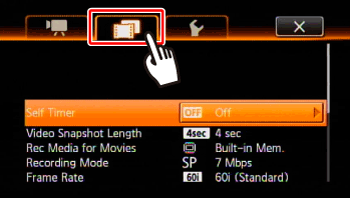
 Drag your finger up and down bring [Recording mode] into the orange selection bar,
Drag your finger up and down bring [Recording mode] into the orange selection bar,  and touch inside the frame on the right.
and touch inside the frame on the right.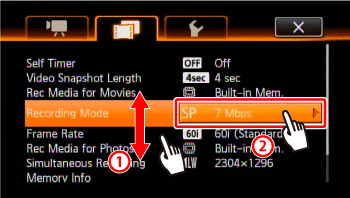
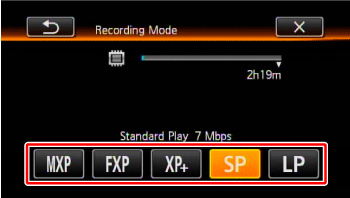
 ].
]. > mode.
> mode.