The toolbar of Easy-WebPrint EX is not displayed with Internet Explorer 9
Solusi
Easy-WebPrint EX Ver.1.3.0 supporting Internet Explorer 9 has been released (the latest version as of November 1, 2011). Download to use Easy-WebPrint EX Ver.1.3.0 from our download webpage.
The clips created in Internet Explorer 7 or 8 cannot be used in Internet Explorer 9. They are not displayed in the Clip List.
Create the clip data in Internet Explorer 9 again.
In order to use the clip data created in Internet Explorer 7 or 8 in the future, downgrade to Internet Explorer 7 or 8, and you can use the clip data you saved again.
<< How to downgrade Internet Explorer 9 >>
1. Click [Start], enter [Programs and Feature] in the [Start Search] box, then push the Enter key.
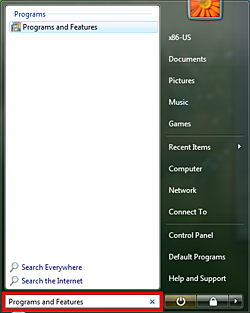
2. Click [View install updates].

3. In [Microsoft Windows] of the install updates list, right-click [Windows Internet Explorer 9], click [Uninstall], then [Yes].
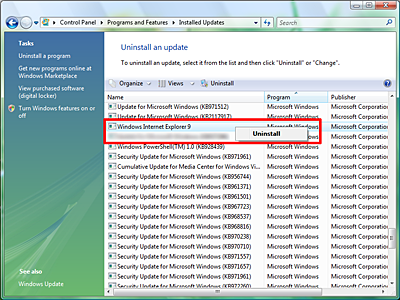
4. Click either of the following options:
- [Restart Now] (Select this, and the uninstallation of Internet Explorer 9 will be completed at the computer restart, and the previous version of Internet Explorer will be restored).
- [Restart Later] (Select this, and Internet Explorer 9 will not be uninstalled and the previous version of Internet Explorer will be restored until the computer is shut down or restarted).
Restart the computer, and the previous version of Internet Explorer will be installed in the computer. Therefore, you do not have to reinstall the previous version of Internet Explorer.








