6000 Printer error has occurred
Isu

When the message "6000 Printer error has occurred. Turn off the printer then back on again. If the problem persists, see the manual." Is displayed, something may block the paper feed tray from opening.
If the printer is surrounded with documents or when you copy large documents such as books, make sure that you secure the clear space in front of the tray before printing / copying. When the error message above is displayed and if you find something is in front of the tray, remove it. Then, turn OFF the printer and back ON again and the printer will be ready for printing.
If you still have the trouble, contact the repair service.
Sebab dan Solusi
If you command printing when the tray cannot open, the 6000 error occurs.
In such a case, remove any physical objects that prevent the tray from opening and turn OFF the printer. Then, turn ON the printer and command printing again.
[ The tray cannot open due to the obstructions. ]
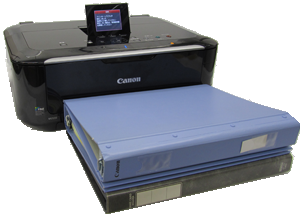
If you command printing when the tray is covered, the 6000 error occurs.
In such a case, remove any physical objects that cover the tray and turn OFF the printer.
Then, turn ON the printer and command printing again.
NOTE: When you copy large documents, hold them with your hand(s) while printing.
[ The tray cannot open because it is covered. ]

Request for a repair service
- Request either Canon or the dealer you purchased the machine for a repair service.








