5101 Remove the protective material if it is attached to the holder and turn off power and back on
21-Jul-2011
8201137400
Isu
When the message "5101 Remove the protective material if it is attached to the holder and turn off power and back on." is displayed, the behavior of the print head holder is interrupted.
Open the Top Cover of the printer if the protective material is attached to the holder, remove it.
Please see the following for detail.
If the problem persists, contact the service center for repair.
Sebab dan Solusi
There may be a securing material for the holder inside the printer.
(This material must be removed before using the printer.)
- Open the Top Cover, then remove the securing material for the holder.
[With the securing material]
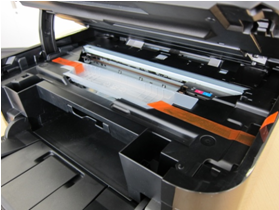
[Remove the securing material]
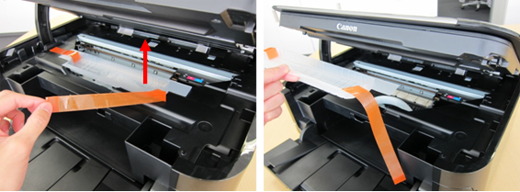
Then, close the cover, and turn ON the printer again.
Request for a repair service
- Request either Canon or the dealer you purchased the machine for a repair service.