16-Sep-2011
8201270600
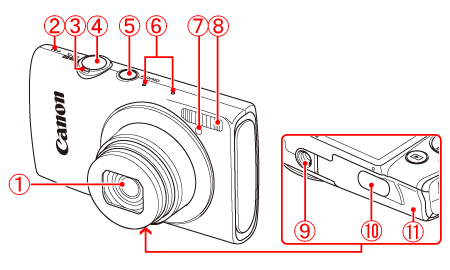
 | Lens |  | Lamp |
 | Speaker |  | Flash |
 | Zoom Lever Shooting:  (Telephoto) / (Telephoto) /  (Wide Angle) (Wide Angle)Playback:  (Magnify) / (Magnify) /  (Index) (Index) |  | Tripod Socket |
 | Shutter Button |  | DC Coupler Terminal Cover |
 | Power Button |  | Memory Card / Battery Cover |
 | Microphones |
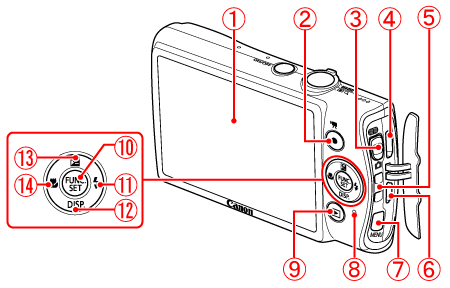
 | Screen (LCD Monitor) |  | Indicator |
 | Movie Button |  |  (Playback) Button (Playback) Button |
 | Mode Switch |  |  FUNC./SET Button FUNC./SET Button |
 | HDMI Terminal |  |  (Flash) / (Flash) /  Button Button |
 | Strap Mount |  |  (Display) / (Display) /  Button Button |
 | A/V OUT (Audio/Video Output) / DIGITAL Terminal |  |  (Exposure Compensation) / (Exposure Compensation) /  Button Button |
 |  Button Button |  |  (Macro) / (Macro) /  Button Button |
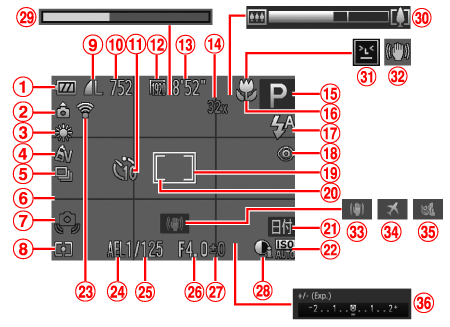
 | Battery Charge Indicator |  | AF Frame |
 | Camera Orientation* |  | Spot AE Point Frame |
 | White Balance |  | Date Stamp |
 | My Colors |  | ISO Speed |
 | Drive Mode |  | Eye-Fi Connection Status |
 | Grid Lines |  | AE Lock, FE Lock |
 | Camera Shake Warning |  | Shutter Speed |
 | Metering Method |  | Aperture Value |
 | Compression (Image Quality) / Recording Pixels |  | Exposure Compensation Amount |
 | Recordable Shots |  | i-Contrast |
 | Self-Timer |  | Super Slow Motion Movie Shooting Time |
 | Image Quality |  | Zoom Bar |
 | Remaining Time |  | Blink Detection |
 | Digital Zoom Magnification / Digital Tele-converter |  | IS Mode Icon |
 | Shooting Mode, Scene Icon |  | IS Mode |
 | Focusing Range, AF Lock |  | Time Zone |
 | Flash Mode |  | Wind Filter |
 | Red-Eye Correction |  | Exposure Compensation Bar |
 : Standard,
: Standard,  : Held vertically
: Held vertically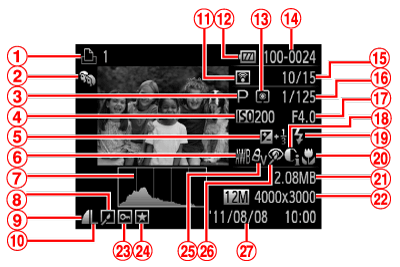
 | Movies, High-speed Burst, Print List |  | Displayed Image Number / Total Number of Images |
 | My Category |  | Shutter Speed (Still Images), Image Quality / Frame Rate (Movies) |
 | Shooting Mode |  | Aperture Value |
 | ISO Speed, Playback Speed |  | i-Contrast |
 | Exposure Compensation Amount |  | Flash |
 | White Balance |  | Focusing Range |
 | Histogram |  | File Size |
 | Group Playback, Image Editing |  | Still Images: Recording Pixels Movies: Movie Length |
 | Compression (Image Quality) |  | Protect |
 | Recording Pixels, MOV (Movies) |  | Favorites |
 | Eye-Fi Transfer Complete |  | My Colors |
 | Battery Charge Indicator |  | Red-Eye Correction |
 | Metering Method |  | Shooting Date and Time |
 | Folder Number – File Number |