Solusi
When shooting scenes lit by mercury lamps, such as night scenes, the subject and background in the recorded image may have a green tint. You can automatically correct the green tint when shooting (Multi-area White Balance).
IMPORTANT
- To make the settings for [Hg Lamp Corr.], it is necessary for the shooting mode to be set to [AUTO] (
 ).
).
- The position and shape of the operation buttons, screens displayed, and setting items may differ according to the model you use.
1. Press the < Power > button on the camera.
2. Press the <

> button.
3. The following screen appears.

Operate the <directional buttons> right or left to choose the (

) tab.

Operate the <directional buttons> up or down to choose [Hg Lamp Corr.], then Operate the <directional buttons> right or left to choose [On].
Press the <

> button to complete the setting and restore the shooting screen. (Note: "Hg" stands for Mercury.)
4. Once set, (

) will appear on the screen.
If (

) does not appear, press the <

> button a few times to get it to appear.
NOTE
- After shooting scenes lit by mercury lamps, you should set [Hg Lamp Corr.] to [Off]. If left set to [On], naturally occurring green colors (not from the effects of a mercury lamp) may be accidentally corrected.
- Movies cannot be corrected.
- Since you may not achieve the expected results depending on the shooting conditions, try taking some test shots first.

 ).
).  > button.
> button.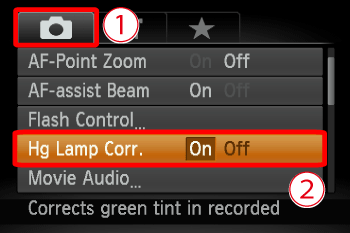
 Operate the <directional buttons> right or left to choose the (
Operate the <directional buttons> right or left to choose the ( ) tab.
) tab. Operate the <directional buttons> up or down to choose [Hg Lamp Corr.], then Operate the <directional buttons> right or left to choose [On].
Operate the <directional buttons> up or down to choose [Hg Lamp Corr.], then Operate the <directional buttons> right or left to choose [On]. > button to complete the setting and restore the shooting screen. (Note: "Hg" stands for Mercury.)
> button to complete the setting and restore the shooting screen. (Note: "Hg" stands for Mercury.) ) will appear on the screen.
) will appear on the screen. 
 ) does not appear, press the <
) does not appear, press the < > button a few times to get it to appear.
> button a few times to get it to appear.