How to Clean the Scanning Area (MF4122/MF4150)
Solusi
 Platen glass
Platen glass1. Open the ADF/platen glass cover.

2. Clean the platen glass and the underside of the ADF/platen glass cover with a cloth dampened with water. Then, wipe the area with a soft, dry cloth.
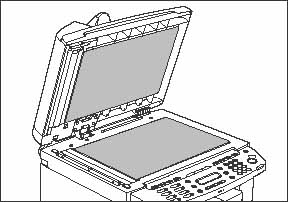
NOTE
Do not dampen the cloth too much, as this may tear the document or damage the machine.
3. Close the ADF/platen glass cover.
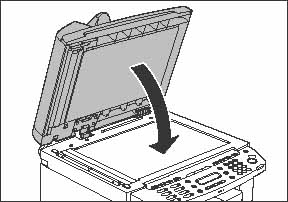
CAUTION
Be careful not to get your fingers caught.
 ADF (M4150 Only)
ADF (M4150 Only)1. Turn off the main power switch and disconnect the power cord.
2. Open the ADF cover.

3. Clean the rollers (A) inside the ADF with a cloth dampened with water. Then wipe the area with a soft, dry cloth.

(A): Rollers
NOTE
Do not dampen the cloth too much, as this may tear the document or damage the machine.
4. Close the ADF cover.
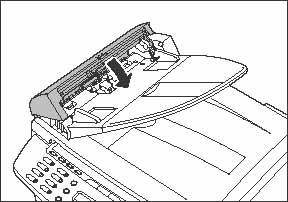
CAUTION
Be careful not to get your fingers caught.
5.Open the ADF.
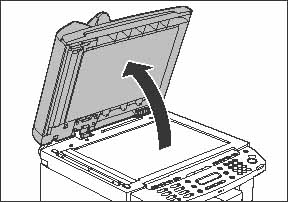
6. Clean the ADF scanning area (on the left side of the platen glass) and the document feeding roller with a cloth dampened with water. Then wipe the area with a soft, dry cloth.
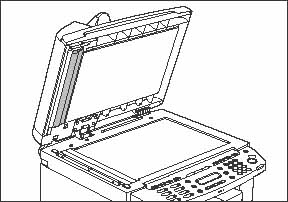
7. Close the ADF.
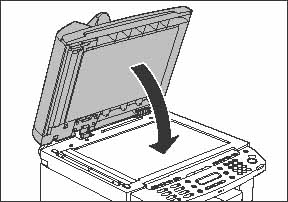
8. Reconnect the power cord and turn on the main power switch.








