How to Clean the Scanning Area (FAX-L100/FAX-L120)
30-Jan-2012
8201398000
Solusi
1. Disconnect the power cord from the machine.
2. Lift the paper stack cover and pull it out completely.
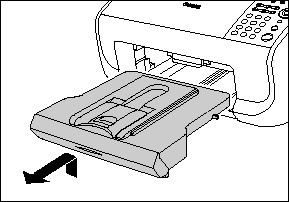
NOTE
Make sure the back end of the cover does not catch the front paper guide.
3. Lower the scanning platform (A) in the document delivery slot.
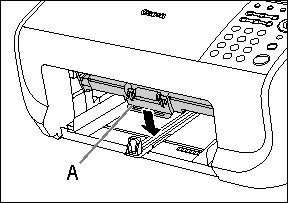
4. Gently wipe the scanning glass (A) and white bar (B) with a clean, soft, lint-free cloth dampened with water.

(B): White bar
5. After the scanning area becomes dry, lift the scanning platform back into place.
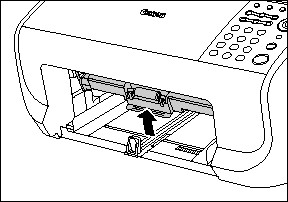
6. Insert the paper stack cover.

NOTE
Make sure the back end of the cover does not catch and lower the scanning platform.
7. Reconnect the power cord.