25-Jul-2012
8201417300
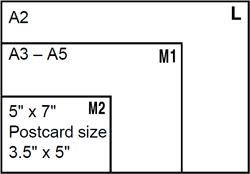
 ) Suitable for sending images as e-mail attachments.
) Suitable for sending images as e-mail attachments.  ) For printing on wide size paper.*
) For printing on wide size paper.* | Aspect Ratio Change | [Widescreen] | Links for Reference | ||
|---|---|---|---|---|
| Number of Still Images / Length of Movies That Can Be Recorded on a Memory Card | Changing the recording pixels and compression ratio of an image taken | |||
| Yes | - | Details | Details | |
| Yes | - | Details | Details | |
| Yes | - | Details | Details | |
| Yes | - | Details | Details | |
| Yes | - | Details | Details | |
| Yes | - | Details | Details | |
| Yes | - | Details | Details | |
| - | Yes | Details | Details | |
| Yes | - | Details | Details | |