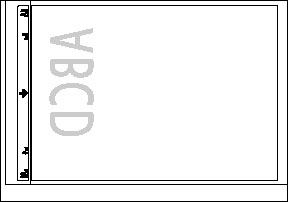Solusi
1. Open the platen glass cover.
2. Place your document face down on the platen glass.
- Use the paper size marks on the left side of the platen glass to position a document.
- If your document conforms to a standard paper size (e.g., A4 or A5), align the document between the appropriate paper size marks.
- If you do not know the size of your document or if your document does not match any of the paper size marks, align the center of your document with the arrow mark.
- The illustration below shows how to place an A4-size document on the platen glass.
3. Gently lower the platen glass cover.
The document is now ready for scanning.
CAUTION
a. When closing the platen glass cover, be careful not to get your fingers caught, as this may result in personal injury.
b. Do not press down the platen glass cover forcefully, as this may damage the platen glass and cause personal injury.
NOTE
Remove the document from the platen glass when scanning is complete.