Solusi

How to Set image quality with MF Toolbox
1. Selects the image quality (resolution).
NOTE
When scanning using the [Mail] button, the resolution you can select depends on the setting in [Upper Limit of Attached File].

How to Set image quality with ScanGear MF
NOTE
To use the ScanGear MF, select [Display the Scanner Driver] in the MF Toolbox or scan from an application.
1. Click [Advanced Mode]. Select a resolution from the drop-down list of [Output Resolution] or enter any value between 25-9600 dpi. If you are using the ADF, enter a resolution between 25-600 dpi.

Determining Resolution
The data in the image you scan is a collection of dots carrying information about brightness and color. The density of these dots is called [resolution] and [dpi] (dots per inch) refers to the number of dots in one inch.
- Images for Display on a Monitor
Images for display on a monitor in general should be scanned at a resolution of 75 dpi.
- Images for Printing
Images to be printed should be scanned at a resolution which corresponds to the resolution of the printer.
NOTE
With a color printer, the colors are expressed as a certain percentage of ink pigment so scanning your document at half the resolution of the printer should be fine.
- Printing Scale
For example, if you want to print a document which is twice the original size both vertically and horizontally, the resolution of your document will be reduced by half. In such a case, scan the original document at double the resolution so that you can print the document with sufficient quality, even if you double the size of the document. Conversely, if you want to print a document at a reduced size, it should be sufficient to scan at half the resolution.
- Resolution and Data Size
If you double the resolution, the image data will be four times greater. If the data is too large, processing speed will slow down significantly and you may experience malfunctions such as lack of memory. Make sure the resolution corresponds to the planned use of the image and set it at the lowest level possible.
 How to Set image quality with MF Toolbox
How to Set image quality with MF Toolbox 
 How to Set image quality with ScanGear MF
How to Set image quality with ScanGear MF 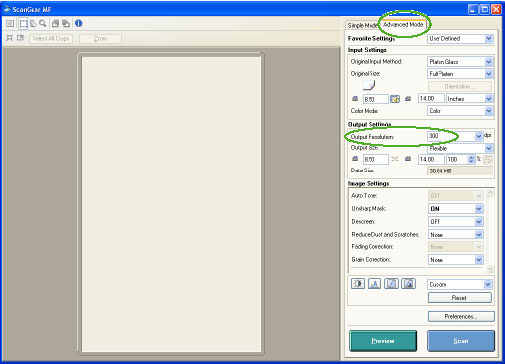
 Determining Resolution
Determining Resolution