26-Jul-2012
8201458200
 ).
).
 )
) )
)
 ) setting is selected in the image shown above.)
) setting is selected in the image shown above.)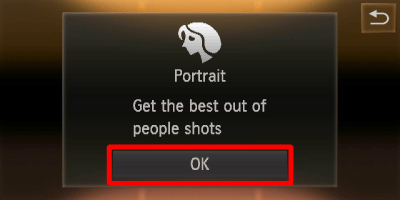

| Scene | Shooting mode | Effect | |
|---|---|---|---|
| Take portraits | [Portrait] ( ) ) | Produces a soft effect when photographing people. | |
| Making Skin Look Smoother | [Smooth Skin)] ( ) ) | You can apply a smoothening effect when shooting images of people. The effect level and color ([Lighter Skin Tone], [Darker Skin Tone]) can be chosen as follows. | |
| Take nightscapes without using a tripod | [Handheld NightScene] ( ) ) | Lets you take beautiful snapshots of city nightscenes by combining several continuous shots to reduce camera shake and noise.
When using a tripod, you should shoot in ( ) mode. ) mode. | |
| Take shots in low light conditions | [Low Light] ( ) ) | Lets you take shots in dark places with reduced camera shake and subject blur. | |
| Take shots of people in snow | [Snow] ( ) ) | Lets you take bright, natural-colored shots of people against snowy backgrounds. | |
| Take shots of fireworks | [Fireworks] * ( ) ) | Lets you take shots of fireworks in vivid colors. | |
| Shoot with the Effects of a Fish-Eye Lens | [Fish-eye Effect] ( ) ) | Lets you shoot with the distorting effect of a fish-eye lens. | |
| Take Shots That Look Like a Miniature Model | [Miniature Effect] ( ) ) | Blurs chosen portions in the top and bottom of an image to produce the effect of a miniature model. | |
| Shoot with the Effects of a Toy Camera | [Toy Camera Effect] ( ) ) | This effect darkens and blurs the corners of the image, and changes the overall color so that it looks like an image shot with a toy camera. | |
| Shooting With a Soft Focus Effect | [Soft Focus Effect] ( ) ) | This function allows you to shoot images as if a soft focus filter is attached to the camera. You can adjust the effect level as desired. | |
| Shooting in Monochrome | [Monochrome] ( ) ) | You can shoot images in black and white, sepia or blue and white. | |
| Shoot images with vivid colors | [Super Vivid] ( ) ) | Lets you take shots with vivid, intense colors. | |
| Take posterized shots | [Poster Effect] ( ) ) | Lets you take shots that look like an old poster or illustration. | |
 ) mode : Only available on the PowerShot ELPH 530 HS / IXUS 510 HS
) mode : Only available on the PowerShot ELPH 530 HS / IXUS 510 HS ) mode, hold it steady while shooting.
) mode, hold it steady while shooting. ) mode, shooting conditions that cause excessive camera shake or similar issues may prevent the camera from combining images, and you may not be able to obtain the expected results.
) mode, shooting conditions that cause excessive camera shake or similar issues may prevent the camera from combining images, and you may not be able to obtain the expected results. ) mode, mount the camera on a tripod or take other measures to keep it still and prevent camera shake. In this case, set [IS Mode] to [Off].
) mode, mount the camera on a tripod or take other measures to keep it still and prevent camera shake. In this case, set [IS Mode] to [Off]. ) modes, shots may look grainy because the ISO speed is increased to suit the shooting conditions.
) modes, shots may look grainy because the ISO speed is increased to suit the shooting conditions. ), [Poster Effect] (
), [Poster Effect] ( ), [Fish-eye Effect] (
), [Fish-eye Effect] ( ), [Soft Focus Effect] (
), [Soft Focus Effect] ( ), [Miniature Effect] (
), [Miniature Effect] ( ) and [Toy Camera Effect] (
) and [Toy Camera Effect] ( ), try taking some test shots first.
), try taking some test shots first. ) mode, the recording pixel count will be displayed as (
) mode, the recording pixel count will be displayed as ( ).
).