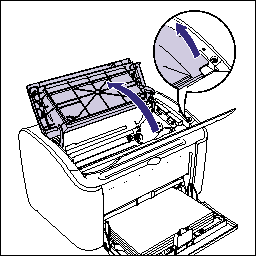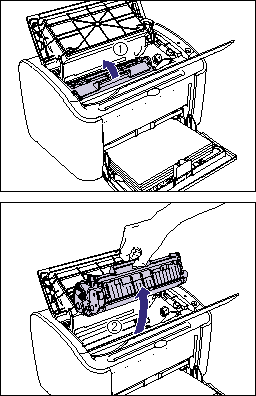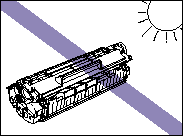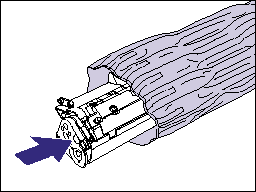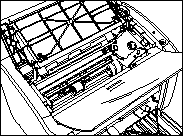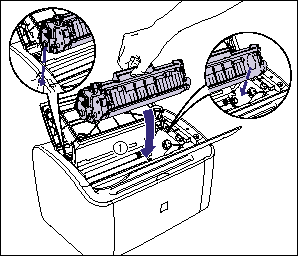Solusi
IMPORTANT
- Do not touch the high-voltage contacts (A) inside the top cover, as this may result in damage to the printer.
- Do not touch the transfer roller (A), as this may result in deterioration in print quality.
- Do not touch the paper feed roller (A), as this may result in misfeeds.
1. Open the top cover.
Holding the top cover by the cutout edge, open the cover until it stops.
2. Raise the toner cartridge in the direction of the arrow (1), then remove it (2).
IMPORTANT
- Print quality may deteriorate if you touch or damage the drum inside the drum cartridge. Be sure not to touch or open the drum protective shutter (A). Be careful not to hold or touch sensitive areas that are not specified in this procedure. This may result in damage to the cartridge.
- Do not expose the toner cartridge to direct sunlight or strong light.
- Be careful not to hold or touch sensitive areas such as the electrical contacts (A) or sensor, as this may result in damage to the toner cartridge or printer.
3. Place the toner cartridge into the protective bag.
4. Check inside the printer.
IMPORTANT
Be careful not to touch unnecessary parts inside the printer when checking.
5. Take the toner cartridge out of the protective bag.
6. Align the projections on both sides of the toner cartridge with the toner cartridge guide inside the printer, push the toner cartridge completely into the printer (1), and then pull it down toward you (2).
7. Close the top cover.
IMPORTANT
- If you cannot close the top cover, check if the toner cartridge is installed properly. If the top cover is closed forcefully, this may result in damage to the printer.
- Do not leave the top cover open for a long time after installing the toner cartridge.