Displaying the [Document Properties] dialog box from an application
21-Mar-2012
8201494700
Solusi
NOTE
The screen shots used in this section are from Windows 2000 on which PCL6 Printer Driver is used, and Adobe Reader 6.0 is taken as an example.
1. Select [Print] from the [File] menu in the application.

NOTE
Printing procedures vary depending on the application you are using. For details on the printing procedures, see the instruction manual supplied with the application.
2. Confirm the printer name, then click [Properties].
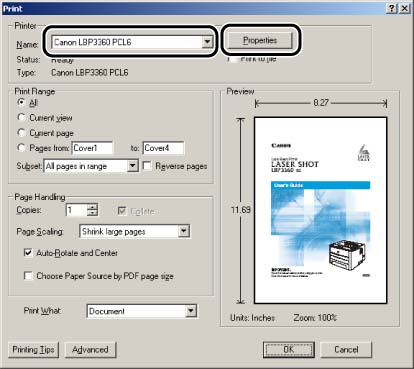
The [Document Properties] dialog box is displayed.
