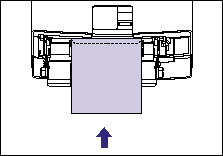Isu
To ensure optimum performance, use only paper that falls within the specifications in the following lists. Using inappropriate paper may result in deterioration in print quality or paper jams.
Sebab dan Solusi
IMPORTANT
Operational requirements and restrictions are indicated at the end of this page. Be sure to read these items carefully in order to operate the printer correctly, and to avoid damage to the printer.
Paper size:
The following shows the paper sizes that can be used with this printer. The symbol "

" indicates the paper that can be used for 1-sided printing and automatic 2-sided printing using the optional duplex unit, the symbol "

" indicates the paper that can be used for only 1-sided printing, and the symbol "X" indicates the paper that cannot be used.
| Paper Size | Paper Source |
| Multi-purpose Tray | Cassette 1 | Cassette 2
(Optional) |
|
| A5 *1 |  |  |  |
| B5 *1 |  |  |  |
| A4 *1 |  |  |  |
| B4 *2 |  |  |  |
| A3 *2 |  |  |  |
| Letter *1 |  |  |  |
| Executive *1 |  |  |  |
| Legal *2 |  |  |  |
| Ledger (11 x 17) *2 |  |  |  |
| 8K *2 |  | X | X |
| 16K *1 |  |  |  |
| Custom Paper Size |  |  |  |
| Envelope *2 | Envelope DL
110.0 mm x 220.0 mm |  | X | X |
|
Envelope COM10
104.9 mm x 241.3 mm |  | X | X |
|
Envelope C5
162.0 mm x 229.0 mm |  | X | X |
|
Envelope Monarch
98.5 mm x 190.5 mm |  | X | X |
|
Envelope B5
176.0 mm x 250.0 mm |  | X | X |
|
Index Card *2 *6
76.2 mm x 127.0 mm |  | X | X |
|
*1 Paper can be loaded only in landscape orientation.
*2 Paper can be loaded only in portrait orientation.
*3 You can load paper of the following custom paper sizes.
- When loading paper in portrait orientation: Width 98.0 to 312.0 mm; Length 148.0 to 470.0 mm
- When loading paper in landscape orientation: Width 210.0 to 297.0 mm; Length 148.0 to 297.0 mm
You can perform automatic 2-sided printing on paper (plain paper) of the following custom paper sizes.
- When loading paper in portrait orientation: Width 210.0 to 297.0 mm; Length 210.0 to 431.8 mm
- When loading paper in landscape orientation: Width 210.0 to 297.0 mm; Length 148.0 to 297.0 mm
*4 You can load paper of the following custom paper sizes.
- When loading paper in portrait orientation: Width 210.0 to 297.0 mm; Length 210.0 to 431.8 mm
* If the paper width is 279.5 to 297.0 mm, the paper length should be 210.0 to 420.0 mm.
- When loading paper in landscape orientation: Width 210.0 to 297.0 mm; Length 148.0 to 297.0 mm
*5 You can load paper of the following custom paper sizes.
- When loading paper in portrait orientation: Width 210.0 to 297.0 mm; Length 210.0 to 431.8 mm
- When loading paper in landscape orientation: Width 210.0 to 297.0 mm; Length 148.0 to 297.0 mm
*6 Do not print plain paper (60 - 90 g/m2) of the Index Card size. Otherwise, this may result in paper jams.
Paper Type:
The following shows the paper types that can be used with this printer. The symbol "

" indicates the paper that can be used for 1-sided printing and automatic 2-sided printing using the optional duplex unit, the symbol "

" indicates the paper that can be used for only 1-sided printing, and the symbol "X" indicates the paper that cannot be used.
| Paper Type | Printer Driver Setting | Paper Source |
| Multi-purpose Tray | Cassette 1 | Cassette 2
(Optional) |
|
| Plain paper | 60 - 90 g/m2 | [Plain Paper] |  |  |  |
| [Plain Paper L] *1 |  |  |  |
| [Plain Paper H] *2 |  |  |  |
| Heavy paper | 91 - 199 g/m2 | [Heavy Paper L] |  | X | X |
| [Heavy Paper H] *3 |  | X | X |
| Transparencies | [Transparency] |  | X | X |
| Labels | [Label] |  | X | X |
| Envelopes | *4 |  | X | X |
*1 If paper curls excessively when printed with [Plain Paper] selected, select [Plain Paper L].
*2 If you want to improve the toner fixation when you printed with [Plain Paper] selected, select [Plain Paper H].
*3 If you want to improve the fixation when you printed with [Heavy Paper L] selected, select [Heavy Paper H].
*4 When printing envelopes, the printer automatically applies the appropriate print mode to the envelope type by specifying [Output Size] in the [Page Setup] sheet.
Plain paper:
This printer can print plain paper at sizes of A3, B4, A4, B5, A5, Ledger (11 x 17), Legal, Letter, Executive, 8K, 16K, and custom paper sizes that weighs between 60 and 90 g/m2.
Plain paper can be loaded in the paper cassettes and multi-purpose tray. Also, paper at sizes of A3, B4, A4, B5, A5, Ledger (11 x 17), Letter, Legal, Executive, 16K and paper of the following custom paper sizes are available for automatic 2-sided printing.
When loading paper in portrait orientation: Width 210.0 to 297.0 mm; Length 210.0 to 431.8 mm
When loading paper in landscape orientation: Width 210.0 to 297.0 mm; Length 148.0 to 297.0 mm
Heavy paper:
This printer can print heavy paper at sizes of A3, B4, A4, B5, A5, Ledger (11 x 17), Legal, Letter, Executive, 8K, 16K, and custom paper sizes that weighs between 91 and 199 g/m2. Heavy paper can be loaded in the multi-purpose tray, and is available only for 1-sided printing.
Transparency:
This printer can print A4 and Letter size transparencies.
Transparencies can be loaded in the multi-purpose tray.
Label:
This printer can print A4 and Letter size labels.
Labels can be loaded in the multi-purpose tray.
Index Card:
This printer can print Index Card size media.
Envelope:
The envelopes that can be used with this printer are as follows. Load the envelopes with the address side (non-glued side) facing up in the multi-purpose tray.
Abbreviations of paper sizes:
The following shows the abbreviations of paper sizes that are marked on the paper cassette:
| Paper Size | Abbreviations on the Paper Cassette |
| Ledger (11 x 17) | 11×17 |
| Legal | LGL |
| Letter | LTR |
| Executive | EXEC |
| Custom Paper Size | Custom |
IMPORTANT
a. Print speed may drop depending on the settings for the paper orientation, paper size, paper type and total print pages.
b. When continuously printing the paper of A4 size (297.0 mm wide) or smaller, the safety function that prevents damages caused by heat may slow the print speed down in stages. (The print speed may be as slow as approximately 1.9 ppm.)
c. Thoroughly fan the transparencies before loading them as they may stick to each other.
d. Do not use the labels in the following conditions. Using inappropriate labels may result in paper jams that are difficult to clear or may result in damage to the printer.
- Peeled labels or partly used labels
- Coated labels that are easily peeled off from the backing sheet
- Labels with uneven adhesive
e. Do not print plain paper (60 - 90 g/m2) of the Index Card size. Otherwise, this may result in paper jams.
f. Do not use the following types of envelopes. Using inappropriate envelopes may result in paper jams that are difficult to clear or may result in damage to the printer.
- Envelopes with fasteners or snaps
- Envelopes with address windows
- Envelopes with adhesive on the surface
- Wrinkled or creased envelopes
- Poorly manufactured envelopes in which the glued parts are uneven
- Irregularly-shaped envelopes
g. Before loading the envelopes, flatten the stack of envelopes to release any remaining air, and press the fold lines along the edges tight.
h. Do not print on the reverse side (glued side) of envelopes.
i. When loading envelopes at a size of DL, COM10, C5, or Monarch, load them so that the flap is toward the left of the printer when viewed from the front.
(

: Feeding direction)
j. When loading envelopes of the Envelope B5 size, close the flaps and load them so that the envelopes are printed from the top (the edge with the flap).
(

: Feeding direction)
NOTE
When printing envelopes, they may be creased.
 " indicates the paper that can be used for 1-sided printing and automatic 2-sided printing using the optional duplex unit, the symbol "
" indicates the paper that can be used for 1-sided printing and automatic 2-sided printing using the optional duplex unit, the symbol "  " indicates the paper that can be used for only 1-sided printing, and the symbol "X" indicates the paper that cannot be used.
" indicates the paper that can be used for only 1-sided printing, and the symbol "X" indicates the paper that cannot be used.







































 " indicates the paper that can be used for 1-sided printing and automatic 2-sided printing using the optional duplex unit, the symbol "
" indicates the paper that can be used for 1-sided printing and automatic 2-sided printing using the optional duplex unit, the symbol "  " indicates the paper that can be used for only 1-sided printing, and the symbol "X" indicates the paper that cannot be used.
" indicates the paper that can be used for only 1-sided printing, and the symbol "X" indicates the paper that cannot be used.













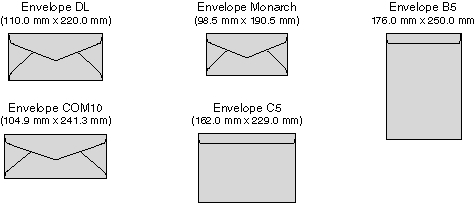
 : Feeding direction)
: Feeding direction) 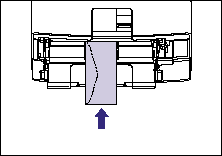
 : Feeding direction)
: Feeding direction)