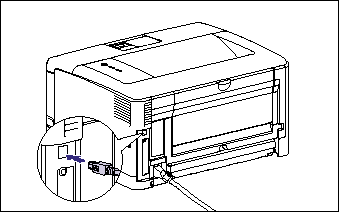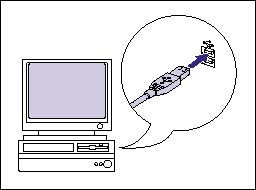Solusi
Connect the printer to a computer equipped with a USB port using a USB cable.
IMPORTANT
Operational requirements and restrictions are indicated at the end of this page. Be sure to read these items carefully in order to operate the printer correctly, and to avoid damage to the printer.
1. Make sure that the printer and computer are OFF.
2. Connect the B-type (square) end of the USB cable to the USB connector on the rear side of the printer.
3. Connect the A-type (flat) end of the USB cable to the USB port on the computer.
IMPORTANT
a. Do not plug or unplug the USB cable while the computer and printer are ON, as this may result in damage to the printer.
b. This printer uses bi-directional communication. Operation of the printer when connected via unidirectional communication equipment has not been tested, and as a result, Canon cannot guarantee printer operation when the printer is connected using unidirectional print servers, USB hubs or switching devices.
NOTE
a. The appropriate USB interface varies depending on the operating system of the connected computer as follows. For more details, contact your local authorized Canon dealer.
- Windows 2000/XP/Server 2003: USB 2.0 Hi-Speed/USB Full-Speed (USB1.1 equivalent)
- Windows 98/Me: USB Full-Speed (USB1.1 equivalent)
b. When you connect this printer to a computer with a USB cable, use a computer with manufacturer's guarantee of USB proper operation.
c. This printer does not come with a USB cable. Have an appropriate one available for the computer you are using. Use a USB cable with the following symbol.
d. If a Wizard appears after connecting the USB cable by the Plug and Play automatic setup, install the software for this printer using either one of the following procedures.
- Click [Cancel] and install the software from CD-ROM Setup.
For more details, see "How to install the CAPT software on a computer directly connected to the printer by a USB cable" in Related Information at the end of this page.
- Install with Plug and Play.
For more details, see "Chapter 3 Setting Up the Printing Environment" in User's Guide (PDF manual) in the CD-ROM supplied with the printer.
e. If you are not sure about the USB cable that is supported by the computer you are using, contact the store where you purchased the computer.