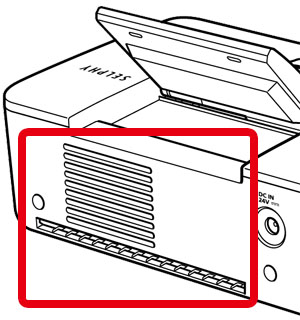Cleaning the compact photo printer (SELPHY CP900)
10-Jul-2012
8201578000
Solusi
If your printer becomes dirty, use a soft, dry cloth to wipe it out.
WARNING
- Do not use solvents including benzene and thinner or neutral detergents to wipe your printer because the exterior may be deformed or changed in quality, or the coating may peel off.
If there is dust on the <Air Vents>, detach the [Ink Cassette], and then remove the dust.
If dust comes in through the <Air Vents>, it will adhere to the [Ink sheet]. As a result, you will not be able to make clean prints. If dust gets on the [Ink sheet], use a blower brush or something similar to remove the dust without touching the [Ink sheet] with your hands.
1. Detach the [Ink Cassette].
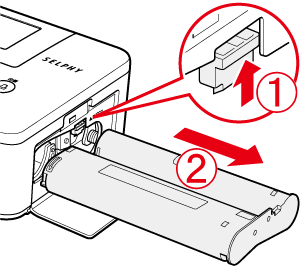
 Move the <Battery Cover Lock> upward.
Move the <Battery Cover Lock> upward. Detach the [Ink Cassette].
Detach the [Ink Cassette].2. Remove dust on the <Air Vents>.