23-Agu-2012
8201655800
 ) and open the cover(
) and open the cover( ).
).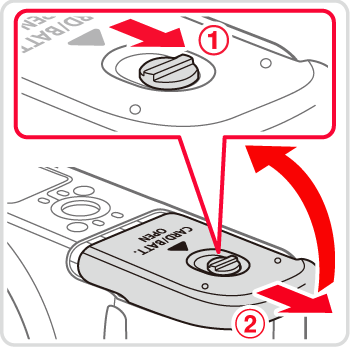
 ) and hold it down as you slide it, until it clicks into the closed position (
) and hold it down as you slide it, until it clicks into the closed position ( ).
).