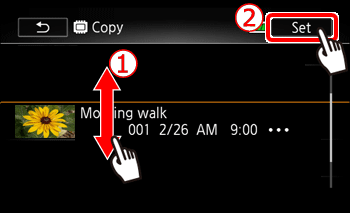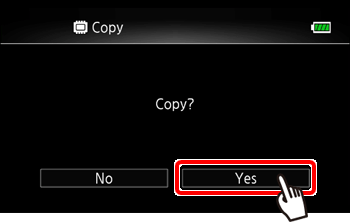05-Feb-2013
8201788200
 > to set the camcorder to playback mode.
> to set the camcorder to playback mode. ].
].
 Gallery] to display the Gallery screen.
Gallery] to display the Gallery screen.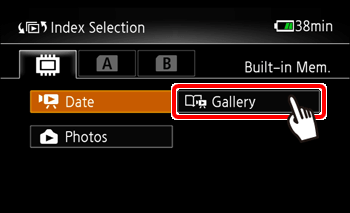
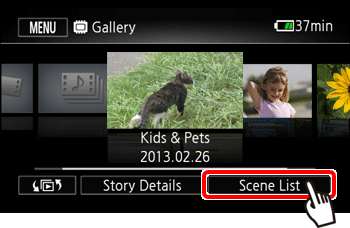
 In the [Scene List] screen, drag your finger up/down to select the scene you want to copy/move, and then
In the [Scene List] screen, drag your finger up/down to select the scene you want to copy/move, and then  touch the orange box on the right to open the [Edit Scene] screen.
touch the orange box on the right to open the [Edit Scene] screen. 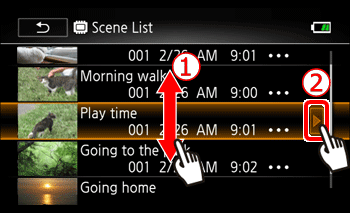
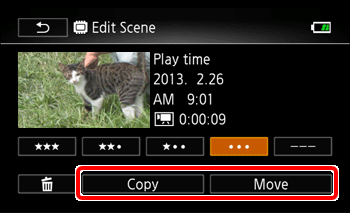
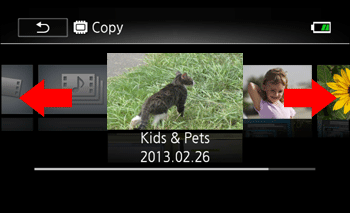
 Drag your finger up/down to select the desired category, and then
Drag your finger up/down to select the desired category, and then  touch the orange frame on the right (number of scenes).
touch the orange frame on the right (number of scenes).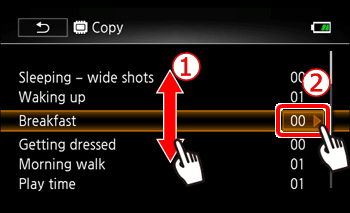
 Drag your finger up/down to move the orange bar within the category to select the position of the scene, and then
Drag your finger up/down to move the orange bar within the category to select the position of the scene, and then  touch [Set].
touch [Set].