21-Mar-2013
8201799500
 > (Playback) button, the last captured image or last image played back will appear.
> (Playback) button, the last captured image or last image played back will appear.

 Each time you press the <INFO.> button, the display format will change.
Each time you press the <INFO.> button, the display format will change.
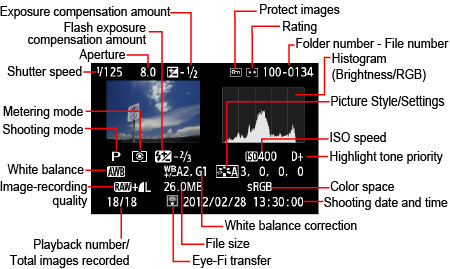
 +
+  images, the
images, the  file size is displayed.
file size is displayed. > will be displayed.
> will be displayed. +> icon will change to <
+> icon will change to < >.
>. +> icon will change to <
+> icon will change to < >, and the <
>, and the < > icon will change to <
> icon will change to < >.
>. > icon. Images taken with flash exposure compensation are marked with the <
> icon. Images taken with flash exposure compensation are marked with the < > icon.
> icon.