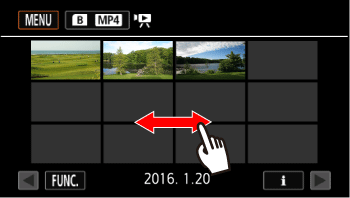Solusi
The following section describes how to play back scenes you captured.
1. Set the power switch to [MEDIA].
2. Touch [



] (The card and movie type icons may differ depending on your usage of the camcorder.)
3. Touch

to switch between card A and B.
Touch

to switch between

(AVCHD) and

(MP4).
4. Drag your finger right or left to look for the scene you want to play back.
REFERENCE
Displaying scene information
In either the AVCHD or MP4 movie index screen, touch [

].
- The scene information screen appears.
- If the optional GP-E2 Receiver was attached to the camcorder during recording, GPS information will also appear.
Touch [

] twice when finished.
5. Touch the desired scene to play it back.
Touch the screen to display the playback controls. During playback, the playback controls will disappear automatically after a few seconds without operation. In playback pause, touch the screen again to hide the playback controls.
CAUTION
- Observe the following precautions while the ACCESS indicator is on or flashing (while scenes are being deleted).
- Do not open the double memory card slot cover.
- Do not disconnect the power source or turn off the camcorder.
- Do not change the camcorder’s operating mode.
- You may not be able to play back with this camcorder movies recorded on a memory card using another device.
NOTE
- You can turn off the recording date and time display or change the information displayed with the [Data Code] setting.
- Depending on the recording conditions, you may notice brief stops in video or sound playback between scenes.
- During fast/slow playback, you may notice some anomalies (blocky video artifacts, banding, etc.) in the playback picture.
- The speed indicated on the screen is approximate.
- Slow reverse playback will look the same as continuous frame reverse.
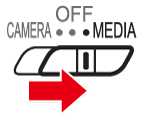


 ] (The card and movie type icons may differ depending on your usage of the camcorder.)
] (The card and movie type icons may differ depending on your usage of the camcorder.)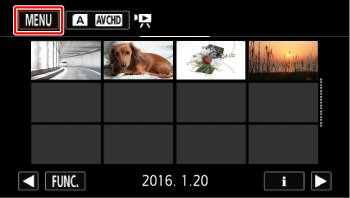
 to switch between card A and B.
to switch between card A and B. to switch between
to switch between  (AVCHD) and
(AVCHD) and  (MP4).
(MP4).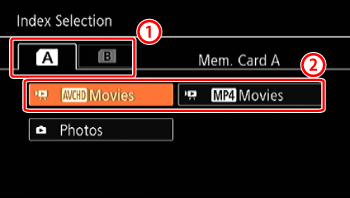
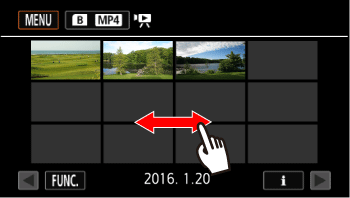
 ].
]. 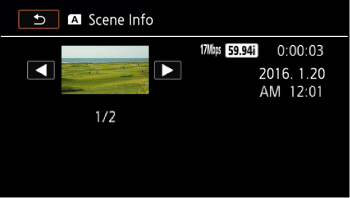
 ] twice when finished.
] twice when finished.