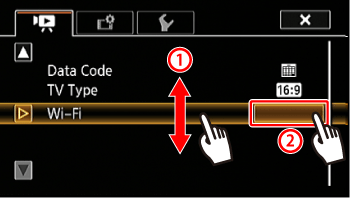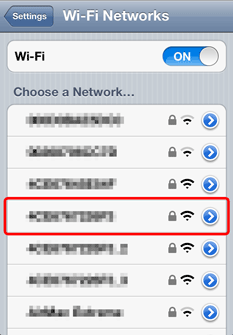Solusi
Using the Movie Uploader app *1 for iOS devices, you can wirelessly connect the camcorder to the device to upload your movies to YouTube and your movies and photos to Facebook even when you are away from your home network. You can even save *2 and play back MP4 movies and photos on the iOS device.
*1 The Movie Uploader app, provided by PIXELA, is available for free from the App Store.
App Store: http://itunes.com/apps/movieuploader
*2 Not available for MP4 movies recorded at 35 Mbps.
Setting the Camcorder's Password
For Wi-Fi functions that require a smartphone or tablet device, you will need to set the camcorder's password. After you enter the password once, you will not need to enter it again (unless you reset or overwrite the camcorder's settings).
CAUTION
- Using an unprotected Wi-Fi network can expose your files and data to monitoring by unauthorized third parties. Be aware of the risks involved.
- Using the Wi-Fi functions outdoors while the camcorder is operating in the 5 GHz band may be prohibited depending on the laws of the country/region you are in.
1. Set the power switch to <CAMERA>.
2. Touch [

].
3. Touch [

].
4. Touch [

].
5.

Drag your finger up and down bring [ Wi-Fi ] into the orange selection bar, and then

touch the button.
6. Touch [Smartphone Connection].
7. Touch the camcorder's password.
8. Enter an 8-character password and touch [OK].
NOTE
After setting the camcorder's password, it will not be displayed on the screen for you to check. Please make a note of your password so that you do not forget it. To change the password, perform the procedure above again.
REFERENCE
Using the virtual keyboard
When you need to enter text for various settings, touch the text field and a virtual keyboard will appear on the screen. You must use the touch screen to operate the virtual keyboard. The illustrations below explain the various keys you can use.

:

(Press to exit after entering the information.)

: Text field

: Letter/number keys

:

/

(Switch between letters and numbers/special characters.)

: Space key

:

Backspace (Delete the character to the cursor’s left.)

:

/

/

Caps Lock. When the numerical keyboard is displayed, [#%?] switches between set 1 and set 2 of special characters.

:

(Change the position of the cursor.)

: Cancel
9. Touch [

] and then touch [

].
Connecting with an iOS device
1. Set the power switch to <MEDIA>.
2. Touch [

].
3.

Drag your finger up/down to bring the [Wi-Fi] menu to the center, and then

touch the icon to open it.
4. Touch [Movie Uploader].
REFERENCE
- The camcorder’s SSID (network name) and password will appear.
- The camcorder will be ready to connect with the iOS device.
- To set or change the camcorder's password, touch [Smartphone Connection], and set the camcorder’s password.
5. iOS device: Activate Wi-Fi in the settings screen.
6. iOS device: The network names of detected access points will appear.
iOS device: Touch the access point with the same SSID.
7. iOS device: Enter the camcorder's password set previously.
8. [Connected] will appear on the camcorder’s screen and the connection will be established.
NOTE
If you have performed this procedure before and you have not changed the camcorder's password, the connection will be established automatically.
Using MovieUploader to upload movies
1. iOS device: Start the Movie Uploader app.
2. iOS device: Use the Movie Uploader app to upload the camcorder’s movies (and photos, if applicable).
3. Camcorder: Touch [End] > [OK] when finished.
- After the connection has ended, the index screen will appear.
NOTE
- Depending on factors such as the wireless network conditions, it can take some time to upload video files.
- The procedure above may differ depending on the version of iOS you are using.
- For details about the Movie Uploader app, visit PIXELA’s Web site.
http://www.pixela.co.jp/oem/canon/e/movieuploader/ (English only)
- The following types of MP4 scenes will be recognized as multiple files on other devices.
- Scenes recorded at 35 Mbps exceeding 30 minutes.
- Scenes recorded with a recording mode other than 35 Mbps exceeding 1 hour

 ].
].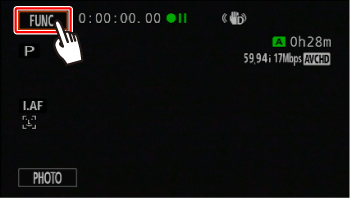
 ].
].
 ].
].
 Drag your finger up and down bring [ Wi-Fi ] into the orange selection bar, and then
Drag your finger up and down bring [ Wi-Fi ] into the orange selection bar, and then  touch the button.
touch the button.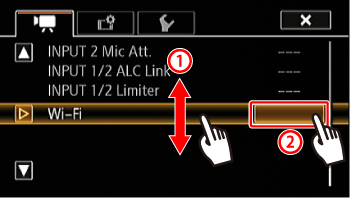
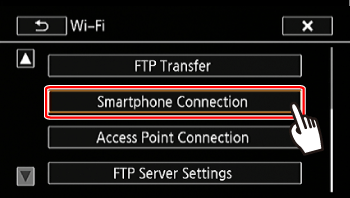
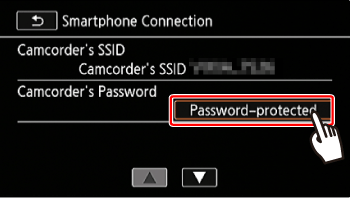

 :
:  (Press to exit after entering the information.)
(Press to exit after entering the information.)  : Text field
: Text field : Letter/number keys
: Letter/number keys :
:  /
/  (Switch between letters and numbers/special characters.)
(Switch between letters and numbers/special characters.) : Space key
: Space key :
:  Backspace (Delete the character to the cursor’s left.)
Backspace (Delete the character to the cursor’s left.) :
:  /
/  /
/  Caps Lock. When the numerical keyboard is displayed, [#%?] switches between set 1 and set 2 of special characters.
Caps Lock. When the numerical keyboard is displayed, [#%?] switches between set 1 and set 2 of special characters. :
:  (Change the position of the cursor.)
(Change the position of the cursor.) : Cancel
: Cancel ] and then touch [
] and then touch [  ].
].

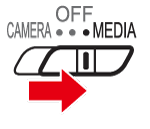
 ].
].
 Drag your finger up/down to bring the [Wi-Fi] menu to the center, and then
Drag your finger up/down to bring the [Wi-Fi] menu to the center, and then  touch the icon to open it.
touch the icon to open it.