22-Agu-2013
8201880100
 ).
). ), [Aperture Priority AE] (
), [Aperture Priority AE] ( ), [Shutter Speed Priority AE] (
), [Shutter Speed Priority AE] ( ), [Program AE] (
), [Program AE] ( ), [Movie Digest] (
), [Movie Digest] ( )
) ) button.
) button.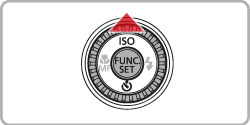
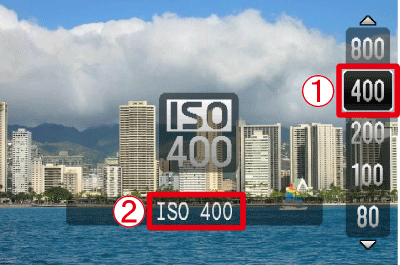
 Press the <ISO / Up> (
Press the <ISO / Up> ( ) button repeatedly to display the [ISO speed]* you want to set.
) button repeatedly to display the [ISO speed]* you want to set. The [ISO Speed] you selected is displayed on the screen.
The [ISO Speed] you selected is displayed on the screen. ) appears when you press the <Shutter Button> halfway, it is recommended to gradually raise the ISO speed in increments such as [ISO 100], [ISO 200], etc., and then set the [ISO Speed] when the camera shake warning icon (
) appears when you press the <Shutter Button> halfway, it is recommended to gradually raise the ISO speed in increments such as [ISO 100], [ISO 200], etc., and then set the [ISO Speed] when the camera shake warning icon ( ) disappears.
) disappears.| Guidelines when changing the ISO speed | |
|---|---|
 | Automatically adjusts the ISO speed to suit the shooting mode and conditions. |
   | For shooting outdoors in fair weather. |
  | For shooting in cloudy conditions, or at twilight. |
  | For shooting night scenes, or in dark rooms. |
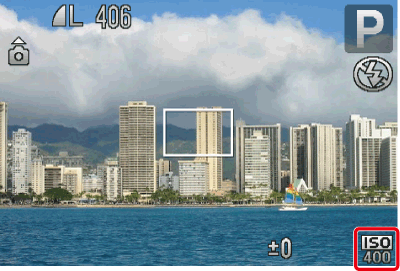
 ), press the shutter button halfway.
), press the shutter button halfway.