Solusi
You can capture a photo from a previously recorded scene.
IMPORTANT
The position and shape of the operation buttons, screens displayed, and setting items may differ according to the model you use.
1. Press the <

> button to set the camcorder to <Playback> mode.
2. Play back the scene from which you want to capture the photo.

Drag your finger left/right across the screen, and then

touch the desired scene.
3. At the point you want to capture, pause the playback and capture the photo.
Touch the screen to display the playback controls, and then touch [

].
4. Touch [

] to capture the photo.
NOTE
- The size of photos captured from a scene is 1920x1080 (16:9 aspect ratio).
- The data code of the photos will reflect the date and time of recording of the original scene.
- Photos captured from a scene with a lot of fast movement may be blurred.
 > button to set the camcorder to <Playback> mode.
> button to set the camcorder to <Playback> mode. 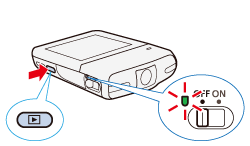
 Drag your finger left/right across the screen, and then
Drag your finger left/right across the screen, and then  touch the desired scene.
touch the desired scene.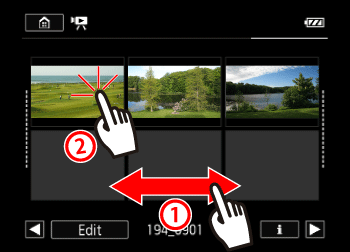
 ].
].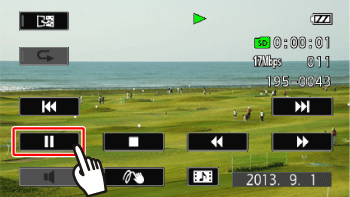
 ] to capture the photo.
] to capture the photo.